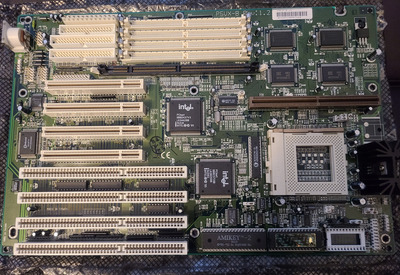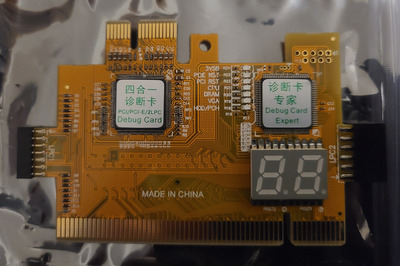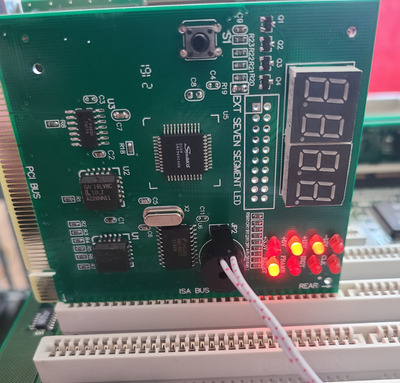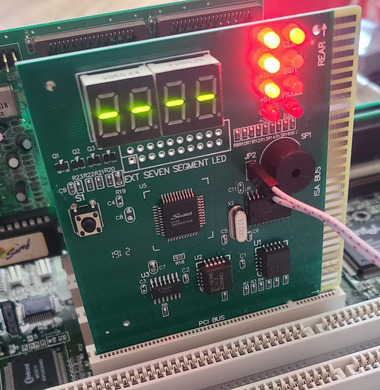First post, by Robx66
Hi all,
I've got ECS P5VX-B Rev 1.2 Socket 7 motherboard and can't get it to work or do anything. Maybe someone has got any ideas or had simular or dame issue would be great if you can share any useful info.
It doesn't post, no beeps. Nothing. Under thermal imaging cam looks like all temps are OK between 30 and 40 Celsius. Only one part get hotter to around 40-50 Celsius is Winbond W83768F but this is the I/O controller I belive dont think that this will cause any problems.
Processor, ram, video card are fine, power supply too. All tested on other mobo and no issues.
I already replaced caps but no go.
Any help ?
Thanks
Save vintage / retro computers from ending up in the bin. Keep them in working condition. It's a great history !