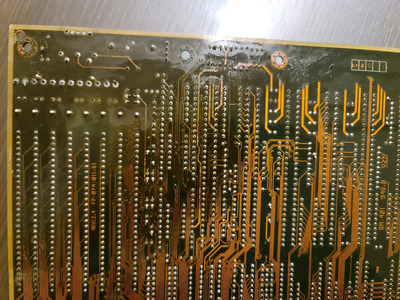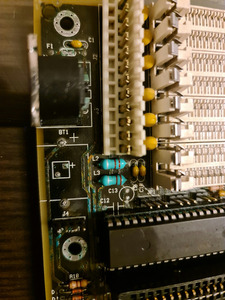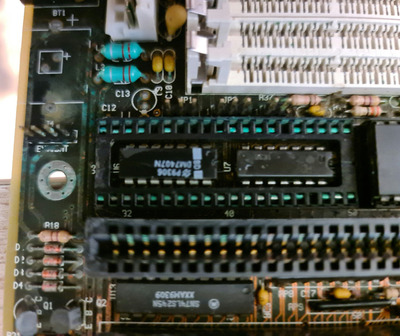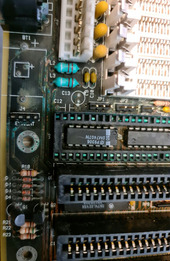First post, by Luke4838P
Hello.
Bought two motherboards, both with soldered AMD 386 dx 40 and empty coprocessor socket.
Both had a nasty Ni-Cd battery that leaked its contents and ruined the motherboards.
The small one seems to have just eaten the protective paint.
It has been cleaned with white vinegar, contact cleaner and deionized water.
When cleaned, the area around the battery seems copper, it is safe to power it up or will it short the nearby components?
The second one came without a battery but the acid leaked, on the front it doesn't look too bad, but the back pcb shows more opaque around the area where the acid leaked.
I don't know if the traces are still there because they're dark, i need help with this one.
The copper traces seem to be still there but I'm not sure.
Scrubbing with a toothbrush and wd40 specialist electric (made it specifically for cleaning electrical contacts and sensitive electronics) has removed a little bit of the gunk and revealed a trace underneath.
Can it be saved?