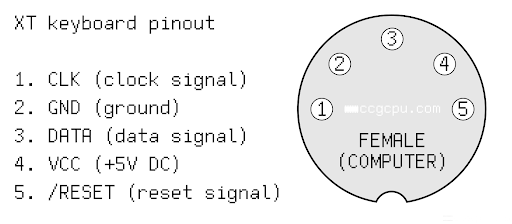First post, by tonata
Hello,
The barrel battery has damaged the paths, so now I am doing a reconstruction.
I am not sure my reconstruction is correct. Please see below.
- I do not now for sure pins 1,2,3 are for external/internal battery, but I assume so
- the part in green has been damaged, so I am not 120% sure to what pins 2 and 3 are connected, but it seems like in my photo below
- from photos on the internet I see that pins 2 and 3 are connected
- I assume that pins 2 and 3 are for the internal battery
- I have measured 5V as shown on the photo
- Pin 1 is connected to GND
Questions:
- Is the line after d2 the BIOS?
- Does the green part seems OK?
- Why is d1 in this direction? It is if you put the battery inverted +/-?
- Pins 1 and 2 should be to enable external battery ?, but they are GND and 5v so they will make short circuit, so maybe you are not supposed to connect them ... but then why there is this possibility?