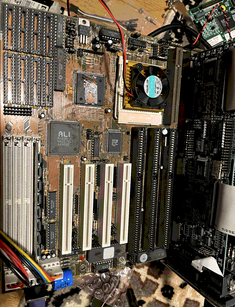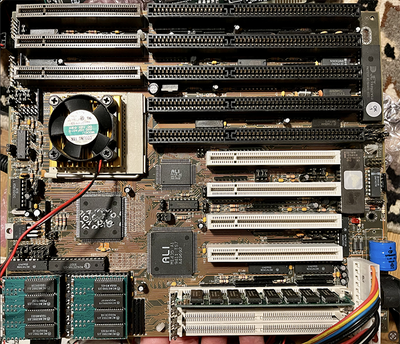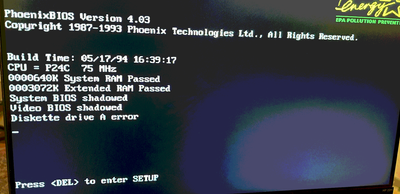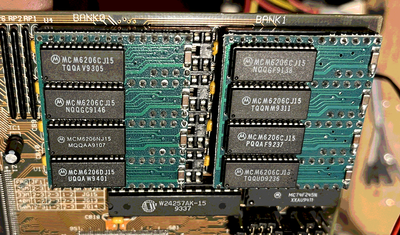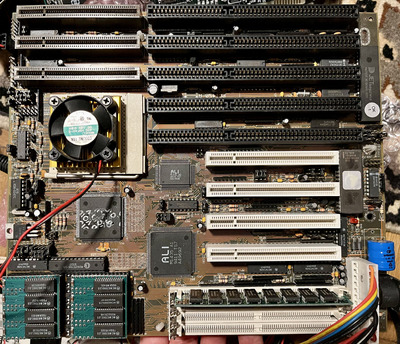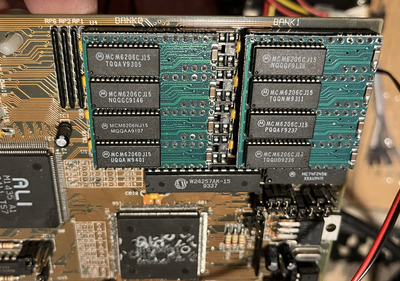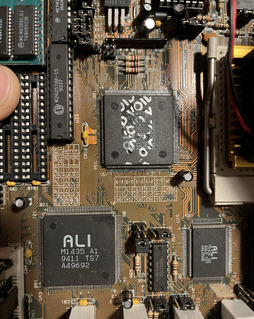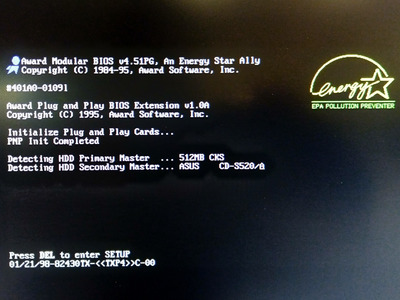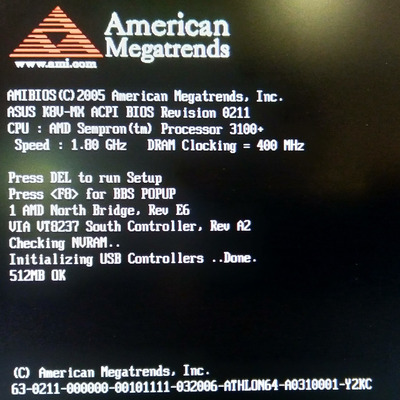First post, by haxpanel
hi,
I've recently got an old 486 motherboard but really unable to find out its brand and type. I've looked around on theretroweb but no luck. Can anybody identify it, or at least help me do so?
There are 3 ALI chips on it:
- m1429
- m1435
- m1431
A photo is attached about the MB.
I've got an AMD 133 MHZ ADZ processor, which is recognised as "p24c" 75 MHz. Goal is to make it run at 133MHz or a bit higher.
thanks for the help