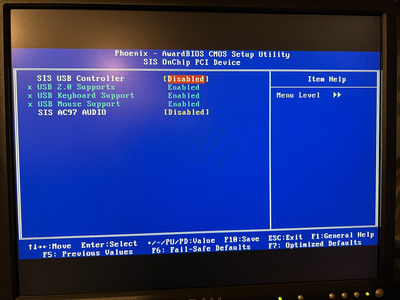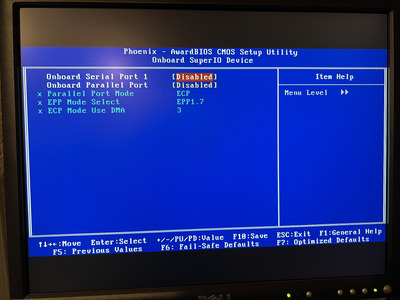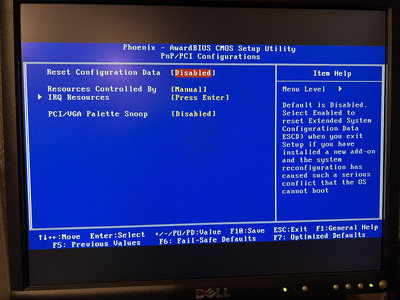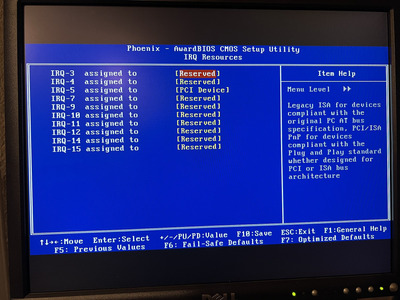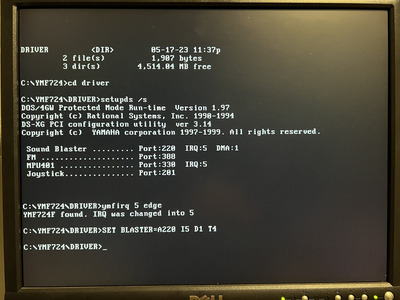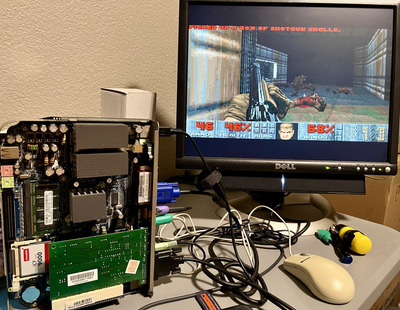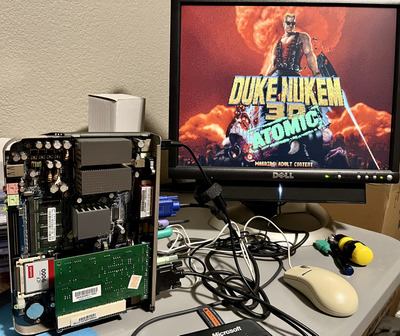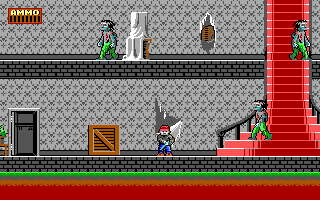First post, by OldWingCommander
- Rank
- Newbie
I had a lot of "fun" this past week getting my latest project up and running: the Fujitsu Futro S400 thin client. I achieved success in getting Windows 98SE up and running. I then used that as a springboard to get my pure DOS games up and running like Duke3D, Doom 1/2, Indiana Jones and the Fate of Atlantis, Day of the Tentacle, and Wing Commander 1 with fully working sound on the Yamaha YMF724 PCI sound card.
Requirements:
- Retro computing target falls within the entire 1990s gaming/computing decade.
- Target OS: Win98SE/DOS 7.1
- PCI expansion port (either for sound card or video card)
- 3D acceleration not required (I have other systems to fulfill this role).
- Joystick support
Specs:
- Fujitsu Futro S400 thin client
- AMD Geode NX 1500 CPU
- 256MB RAM
- 8GB Innodisk CF card (plugged into built-in CF slot)
- SiS 963L south bridge
- SiS 741CX video chip
- SiS 301 DVI expansion module
- RTL8110SB network chip
- Yamaha YMF724F-V PCI sound card
- CH FlightStick Gameport version
Issue 1: Getting the YMF724 PCI sound card up and running was a challenge, as it kept defaulting to IRQ 11 in DOS with the YMF7x4 DOS Drivers.
Resolution 1:
- Via BIOS: Limited active IRQ/DMA system devices by disabling USB Controller, SiS AC97 built-in audio, serial port 1, and parallel port
- Via BIOS: Set PCI resource control to "manual"
- VIA BIOS: Reserved IRQ 5 for PCI device
- Ran patched YMF724 drivers for SiS chipsets from https://vsynchmame.mameworld.info/
- ???
- Profit!
Issue 2: Slowing down the S400 to handle more speed sensitive games
Resolution 2: Used SetMul tool with the following parameters "setmul.exe 3 l1d" to lower the clock multiplier to 3x and disable the CPU L1 cache
Issue 3: System did not like the ALS4000 sound card I used
Blocker: No resolution at this time. Too lazy to test the patched ALS4000 drivers also available here: https://vsynchmame.mameworld.info/
Future exploration:
- Test more games!
- Run benchmarks and validate the lowest speed I can run on the AMD Geode NX 1500
- Explore setting up IDE CDROM drive to the 40-pin IDE connector
- Validate if -12V rail needs to be run to PCI slot (system is working fine without it at this time)