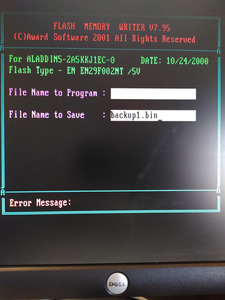First post, by Shores
Hi everybody,
I need your help for something that might be really simple, but I'm bashing my head on it.
I'm building a retro rig with a Soyo Sy-6ab+ Bx440 motherboard, a PII 233 and a Matrox MGA G4+.
What doesn't seem to work is that the IDE seems to not be recognizing the hard drives I connect, which are a 80Gb Maxtor and a 123Gb Hitachi.
I've tried to remember what were the limits of hdd size back in these days, but my memory is vanishing about these things...
Could you help me with making the MB recognize those hard disks? Should I configure them in normal, LBA or LARGE mode?
Should I put some dummy cyl/head/sector params and then they'll get rcognized?
Should I put some jumpers on the drives to activate "capacity cap"?
Help a poor ageing nerd who doesn't remember a thing! 😀
Everything that deserves to be done, should be done right.