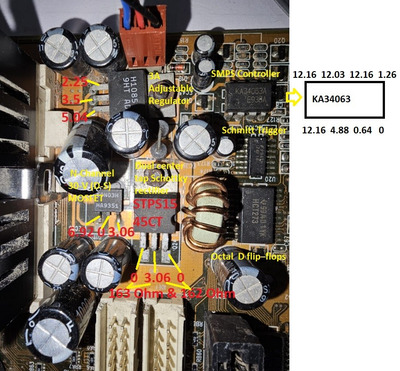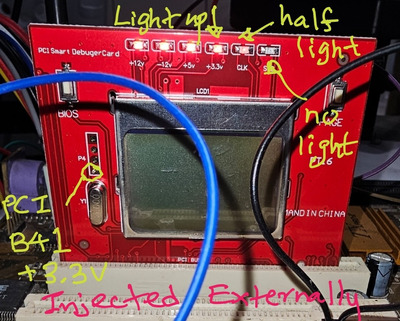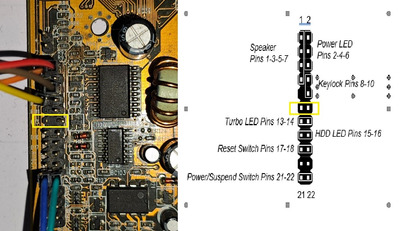First post, by bazingaa
Hello,
I had this PCCHIPS M571 (probably a LMR variant, SIS5598 chipset as I remember) motherboard for a long time and last time it worked should be around 2007, when I had it as a FreeNAS server. I vaguely remember it didn't POST when I put it in the storage. I found a bit of corrosion too.
The Pentium MMX 233 MHz was already installed when I put it in the storage. Before everything, I replaced CMOS battery and cleared CMOS using jumper few times.
With an ATX PSU (PSU is fully working, this is a modern PSU which I use to test everything), the board powers on (Power LED also lights up) but there is no beep on the buzzer even without installing RAM sticks. ATX power switch turns on and off (with 4 sec press) normally. CPU fan works normally too. Other than that, the MB and looks like MB is pretty dead.
I found 2 bad capacitors and replaced them, but there is no difference.
Then I tried with a PCI POST Test card but there is no light on +3.3V (did Socket 7 motherboard had +3.3V anyway ?), CLK and SYS. The LCD is also showing nothing (so no activity?).
(card is full working, tested on my P4 and all LEDs did light up and LCD was showing the boot process)
My original plan was to restore my old PC with my P-MMX CPU (originally I had ASUS SP97-V with this CPU when I got this PC in 1998, it was dead around 2002 and I replaced MB with this used PCCHIPS motherboard) but I couldn't find a cheap motherboard supporting P-MMX on Ebay. Most of the ones available are for Pentium only (I found DataExpert TX531, Gigabyte GA-586VX, FIC PA-2005, Abit AB-PT5, ASUS PCI/I-P54SP4 etc). I also found a "IBM USI Pro263" Super Socket 7 mATX MB on Ebay but it only support AMD K6-3 and originally from an IBM Aptiva model 2187.
I am wondering whether this MB could be revived or just let it RIP without investing more time and money on this.
Thanks in advance