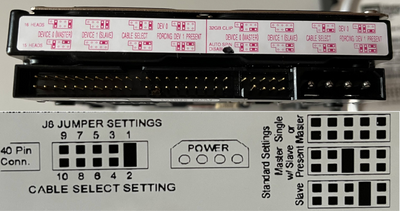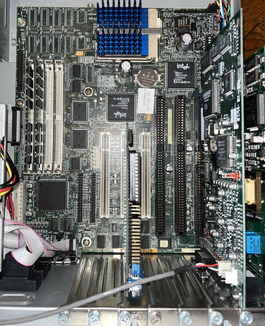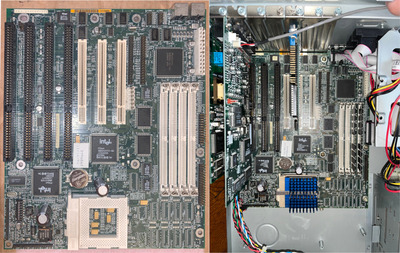First post, by makkun586
- Rank
- Newbie
Hello all, and please forgive me if this is not the board to ask for help on this issue.
My school has recently gotten rid of some old, way before my time, PC hardware. While searching around recycling centers for a case to fit one the motherboards, I found a Gateway2000 P5-100 desktop. I've been trying to get Win95 installed on it, but the problem I'm having is that none of the hard drives I've tried will get detected by the BIOS.
Here is a picture of both hard drives I've been testing:
and, here is a closeup on their jumper settings:
I've tried many IDE and jumper settings, but none seem to work. If the HDD is the only thing connected to the IDE cable, in any position, the BIOS will freeze trying to recognize it. If I have a CD-ROM drive connected, the same freeze happens unless both are set to cable select. Switching between the primary and secondary IDE slot on the motherboard doesn't help either. I know that the controllers are working, since Windows 95 setup can detect and read data off of both CD-ROM drives I've added to the system.
Here is a picture of the motherboard:
and, here is a close up of the switches on the motherboard:
This is the oldest PC I've worked with, but I'm not completely ignorant to IDE and IDE controllers. I feel like these drives are just too new for the motherboard, but I'm unsure what I could do to fix that. The IBM DeskStar was obtained from school also, and the WD drive was from an Xbox. I've disabled the Xbox's motherboard lock on the WD drive, and it shows up in modern Windows and can be initialized and formatted. I've bought one of those IDE to SD adapters, which should arrive soon, since they seem to work with most motherboards judging by reviews and YouTube videos I've seen. If you think it is a motherboard problem, then I'll post the pictures of the motherboards that my school got rid of. Maybe one of those boards would work better.
Have the days made you realize: so unwise, you are?
current PC specs: RTX 3060, Intel i7-12000F, 32gb RAM
Windows XP PC specs: GeForce 9600 GT, Intel Core 2 Quad q9500, 2gb RAM
Oldest Thing I Own PC specs: S3 Trio64V+, Pentium 1 100mhz, 8mb RAM