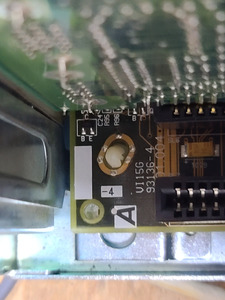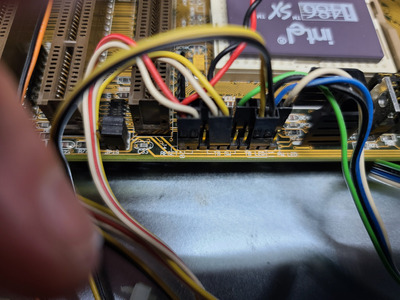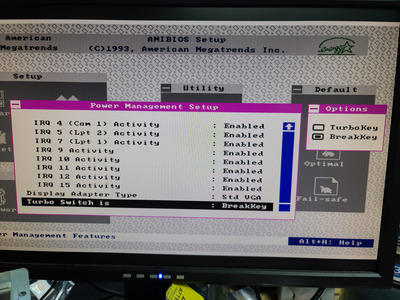First post, by vintageGuy81
Hello All,
This is a first for me I think, as I grew up with the old hardware (8086 - 486, Pentium 2 was out by the time I graduated high school) and found something interesting on a Pionex 486 desktop I bought recently.
The machine needed quite a bit of cleaning, so I had stripped the machine down, scrubbed the chassis, wiped down all the boards, cleaned out the PSU, lubed the fan and put everything back together.
During the 'orientation' phase where I see how it behaves (just observation of POST, trying to get it to boot for the first time, etc.) I noticed that the Turbo LED was on all the time. While in an error condition during POST, the Turbo button didn't make the LED turn off. I thought they responded no matter what phase of bootup you were in (based on the fact that I never really paid attention until now). When clearing the error condition and booting, the turbo button doesn't seem to do anything except if you engage it, then release it within a few seconds after engaging it.
The screen goes blank, and the turbo button begins to blink with a steady cadence if you push the turbo button in then push it again to 'switch off' the switch. If you hit anything on the keyboard, the screen comes back to where you were when the turbo button was pressed, and the turbo LED stops blinking and comes back on steadily. I have never seen this behavior before. It looks like a sleep mode. I'm still waiting on parts to be able to boot consistently (the floppy drive that came with the machine is shot, and I have a new bracket for the IDE to CF adapter I installed, but don't like its orientation), so once I'm able to boot maybe I can play around with it more. I skimmed the bios settings, and all I saw related to the speed was what speed to select on startup (High or low).
The board has a SiS chipset on it but I don't know if SiS is the board manufacturer yet. Intel 486 SX/33 processor. ISA and VLB slots. the AMI chip says "486DX Bios" on it. (Nothing unique, seems pretty standard)
Has anyone else seen this kind of behavior? Thanks for reading!