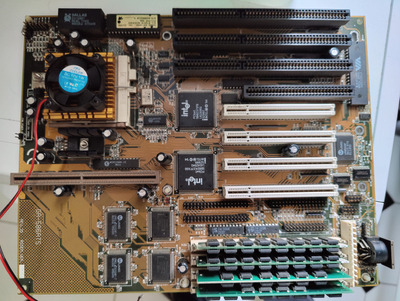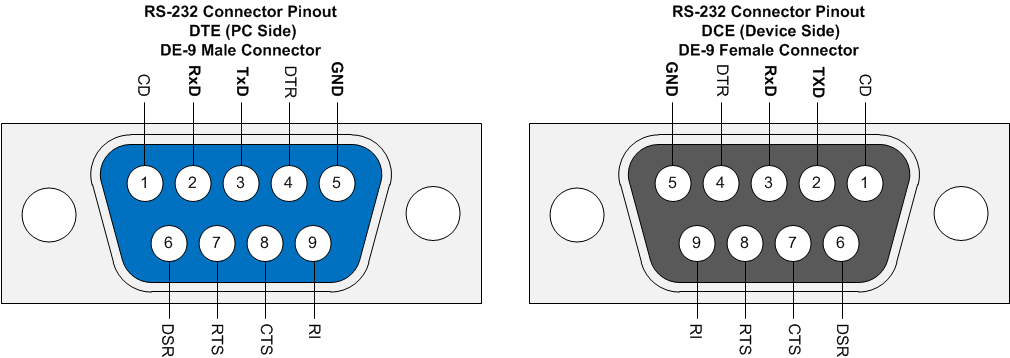Manual: https://theretroweb.com/motherboard/manual/5a … 4b765790028.pdf
Your board has a PS2 header, but the manual contains no pinout. If you want PS2, you could do what I did with my GA586-TX2.
There is a non-zero chance that the PS2 header on your board has the same pinout as my board, both being made by Gigabyte.
If you want PS2, you could fashion yourself a breakout adapter, but first make sure that the power pins are the same using the following method:
Let's assume your board has the same PS2 header pinout as mine. Refer to the pinout in the thread I linked in this reply.
Connect a multimeter to the GND and 5V pins, and check if you read 5V.
Now switch the probes and read the 2 same pins, but with opposite probe polarity. You should read -5V.
Keeping the one probe on GND, connect the other probe to the DAT and CLK pins. You should read around 0V.
If these conditions are true, then the power pins are the same between our two boards. At this point, you could try making a breakout adapter, connecting the power pins correctly, and determining the correct DAT and CLK order through trial and errror. If you connect DAT and CLK the wrong way around, nothing will break, but the mouse just won't work.