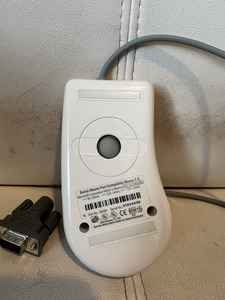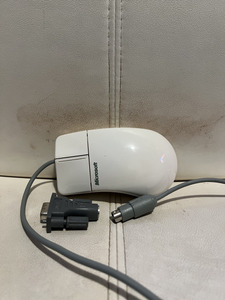gryffinwings wrote on 2023-06-10, 19:38:
Jo22 wrote on 2023-06-10, 19:20:I think that weedeewee meant that your serial-ps/2 adapter is a Logitech model, meant for Logitech mice. […]
Show full quote
gryffinwings wrote on 2023-06-10, 18:03:
So, if the adapter I have doesn't work, I'm not sure what would work or if I could find one, but at the moment I am considering an Microsoft Inport PS/2 ISA card.
Here's a picture of what I'm looking at getting.
I think that weedeewee meant that your serial-ps/2 adapter is a Logitech model, meant for Logitech mice.
But you need a same looking one, but for Microsoft compatible mice.
Or a generic one without any label. MS Mouse was often cloned.
That's all because Logitech Mouse and Microsoft Mouse were different standards and used different pins on the COM port's DE-9 connector.
So an adapter must map the right serial pins to the PS/2 port.
Back in the day, there used to several different mice standards.
Mouse Systems and Microsoft Mouse were among the most popular.
There also were Logitech and Genius, two popular mice makers.
Many no-name mice could emulate another, popular mode by holding the mouse button pressed when the PC was switched on.
Bus Mouse and MS InPort were related to each other, but not the same.
The InPort was based on Bus Mouse, but pretty incompatible hardware-wise.
Well, that's kind of confusing, what would be the recommended route to take, would you recommend an adapter (part number might be helpful), or would you recommend ditching this one and find a real serial mouse?
I'm not sure what to recommend.
From what I remember, though, is that most PS/2 mice from the 90s were MS Mouse compatible and had support for both serial and PS/2 ports.
That was useful, because manufacturers could serve both type of customers that way (just one electronic/firmware needed) .
Some mice of the era looked same with the exception of the connector (serial or PS/2).
(Note: After 2000, the dual-mode feature was kept, but it now was PS/2 + USB.
Not sure if there were COM + PS/2 + USB models.
Anyway, your mouse is not affected.
It's an older model from the early/mid-90s and predates USB.
The lack of a wheel button also indicates this.
Edit: The use of a ball, too, maybe.
In the USB days, optical mice were more popular.)
But if you need a definite answer..
There's an eBay seller from Latvia that sells generic/no-name adapters (item no. 125861347036),
which are likely meant for Microsoft mice (what else?).
Or MS Mouse compatible mice, which should use same wiring.
Anyway, better ask the seller if it works with a Microsoft mouse. Asking doesn't hurt, after all.
Good luck. 🙂🤞
Edit: Found a chart.
https://tldp.org/HOWTO/XFree86-Second-Mouse/protocol.html
Logitech really is its own thing.
So it makes sense if a Logitech adapter doesn't work with a Microsoft Mouse.
"Time, it seems, doesn't flow. For some it's fast, for some it's slow.
In what to one race is no time at all, another race can rise and fall..." - The Minstrel
//My video channel//