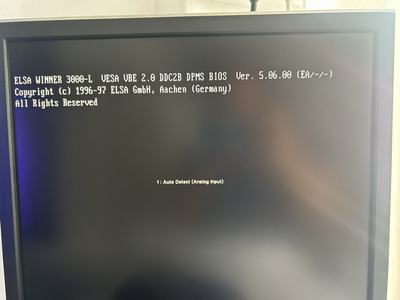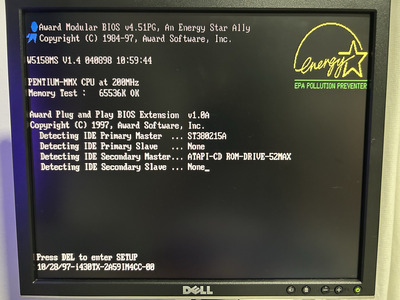Vendest wrote on 2023-06-15, 03:28:
Thanks for the replies, indeed I got confused between the memory bus width and type of PCI slot. After doing some reading it got much clearer.
I can see that most PCI graphic cards are compatible with both 3.3v and 5v looking at the 2 slits on the edge connector.
In theory you're right, but be careful:
A lot of later PCI video cards have universal keying (2 slits), which implies supporting both 3.3V and 5V, but they fail to work if 3.3V isn't present.
I'd recommend rather going for something from roughly the same era as the board, eg 1997/1998. That's not just more 'authentic' but will also definitely work on a 5V-only PCI 2.1 bus.
Given scarcity and price I'd not focus on one specific card, but look at what is available to you for an amount you're prepared to pay, then look at suitability. Systems with a P200 on TX board would commonly have shipped with S3 Virge/DX or ATi Rage Pro cards, although there was lot more diversity in the late '90s than now and you could also have good cards with chipsets like Verite Rendition, nVidia Riva 128, Matrox Millennium, Intel i740 or 3DLabs Permedia (2).
Any of the above would work fine for general Windows operation. You say you're not going to be gaming, so the limitations of a P200 and the plethora of different proprietary 3D APIs aren't relevant to this build.
What would be relevant for non-gaming desktop work:
- resolution and colour depth support: this is determined by amount of video memory. 4MB gives you 1024x768@24b/32b colour, 8MB lets you go up to 1280x1024@32b if your monitor can handle it.
- refresh rate support: this depends on the card RAMDAC and the capabilities of your monitor. A typical card of the era will have at least a 125MHz RAMDAC, which is fine for any refresh rate at 1024x768, but at 1280x1024, you would need at least 150MHz RAMDAC to do 85Hz refresh, and at 1600x1200 you would need a 220MHz RAMDAC to do the same.
- good (2d) image quality: the most difficult one to quantify, as it depends on analog circuitry on your cards, which means it can differ a lot between cards with the same chip from different vendors. Cheap noname S3 Virge cards have a particularly reputation here, but other S3 Virge cards (from brands like Diamond, Miro and Elsa) can be excellent. Other good brands are Matrox and Number Nine, and ATi cards tend to be decent too. STB can be a bit of a mixed bag.
Note that the 2d image quality and refresh rate really depend on your monitor: with a crappy 14" low-contrast shadow mask that struggles to give you 800x600@75Hz, you won't notice any difference between cards. But at 1024x768@85Hz you will start to notice differences, and with a late high-end Trinitron/Diamondtron aperture grille CRT that can go up to 1600x1200, you really *REALLY* need to choose a card with extremely good analog components. Be aware that such high resolutions are a corner case and require special hardware. Don't worry about it if using more regular 1997-era monitors.
You need one SDRAM PC100/PC133 64Mb stick. Anything more will decrease performance, due to caching limitation of 430TX chipset.
Just to clarify, each stick should not exceed 64MB but it is fine to install 3 sticks (total 192MB)?
Edit: just read about the 430TX chipset, I think you mean that while 256MB of DRAM is supported there is a bottleneck due to maximum cache of 64MB.
[/quote]
Correct.
The impact of that limitation depends on your operating system, and predictably, Win9x and DOS suffer most.
It's pretty simple: if you use less than 64MB of RAM, performance will be better if you don't install more than 64MB. However even uncached RAM is much faster than thrashing to HDD, so if you do use over 64MB and that HDD LED is constantly on, add some more regardless.
If you're not going to be gaming with this system, what are you going to use it for? Might help us to judge how relevant certain factors are.