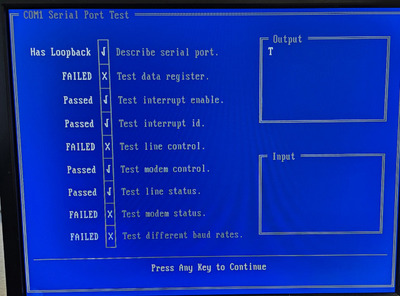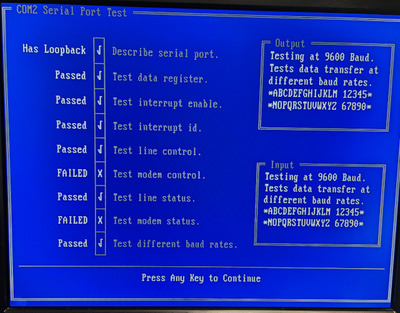When I had the problem with the socket7 board, the onboard serial didn't work, though some hardware diagnostics (Norton?) were passing it, and io card with onboard disabled didn't work... for com 1/3 ... com 2/4 were still working. I needed to use the board with mouse, modem and serial sync for a device, so 2 shared ports were a pain in the butt. The internal modem didn't work set to 1/3 with onboard disabled either. BIOS flashes were appearing successful until I gave a switch to verify BIOS against image and then it showed an error, so it was a hardware fault on BIOS chip. Anyway, some long time after, I put another chip in it by hotflash and all the com 1/3 problems disappeared. (Actually can't quite remember if win 95 gave me a clue on this board, remember one time the com port detected as Com(garbage character) not remembering if that was another system or this same board before the BIOS chip swap cured it.)
There are one or two "high speed" serial communication or file transfer programs that skip BIOS and DOS routines and hit hardware directly with their own code, if that kind of thing works, then there's something wrong at system level.
So, various IRQs etc have been tried, but the DTK card will accept a Com4 setting with IRQ 3 for the onboard 9 pin port, so I would be testing that specifically with the mouse, to see if it's a problem that has only taken out Com1/3 somewhere.
Another couple of things in this brain dump of all possible weird things I've seen happen with serial ports, are...
Maybe it's something the cable of the mouse is picking up, as an antenna and backfeeding the board with that it doesn't like and is screwing things up. Something other boards tolerate, because enough stupid little tantalums or disk caps are doing their job, whereas one here has gone dead and is not filtering, so the noise gets through and messes with the wrong thing.
Winbond chips... found a few occasions where these have lifted pins a little and looked grungy, like maybe over decades the factory tinning on the leads didn't agree with the solder used to solder them to boards, metallurgy black magic. Just flux and reheat fixed them. I guess this is probably not your problem, unless there's some way that this system stresses the board slightly differently than the other systems you've plugged it into, i.e. separate 16bit ISA slots from the 8 bit part instead of 1 piece slots, so they can be very very marginally out of line (Also could possibly happen if the 8 bit part of a slot is more worn/loose than the 16bit part, but would prolly take a big, ass heavy card hanging in it for years or something)
Unicorn herding operations are proceeding, but all the totes of hens teeth and barrels of rocking horse poop give them plenty of hiding spots.