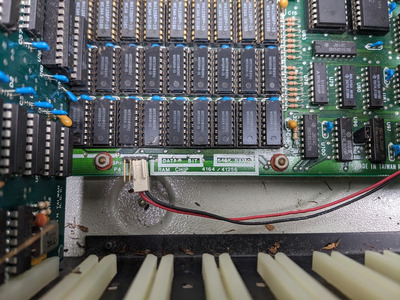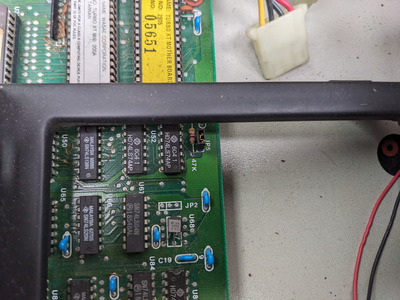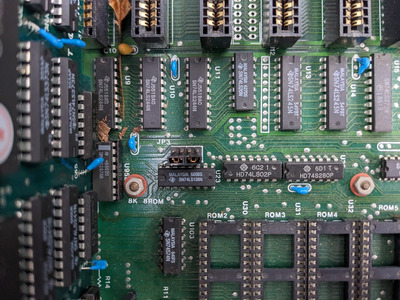First post, by EvieSigma
I obtained a generic Turbo XT board in a flip-top case recently and I'm trying to figure out the jumper/DIP switch settings for the motherboard, but I don't really know what board it is.
The BIOS stickers say "WASAE CORPORATION TURBO XT MOTHERBOARD" and those are the only branding I can find on the board, it's definitely not anything special as far as boards go but I would like to know how to configure it.