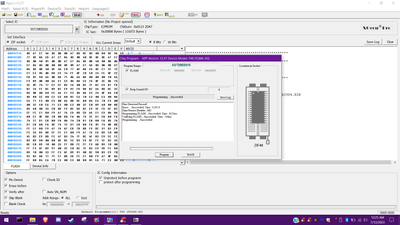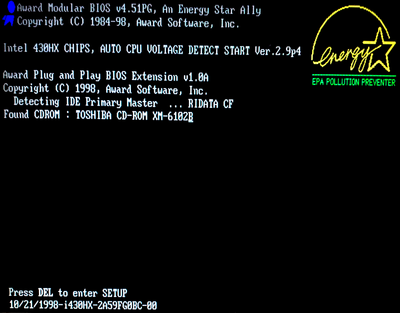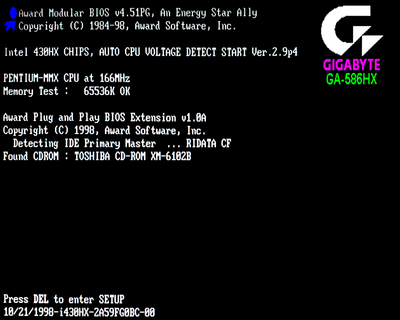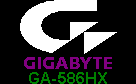kahlil88 wrote on 2023-06-21, 03:14:
I seem to have bricked my Gigabyte GA-586HX board trying to update the BIOS and double bricked it in my attempt to recover the original BIOS.
I downloaded the latest BIOS from Gigabyte but used a later version of adwflash that has the /tiny option (the one provided kept saying "insufficient memory"). It appeared to flash fine, but after a reboot I got no video and some odd beeps. I made a recovery disk following this guide, and thankfully was smart enough to backup the original BIOS before flashing. It must have attempted the flash because there was quite a bit of disk activity, followed by a few minutes of silence. I crossed my fingers and manually restarted but now it's even more dead. Beeps, no video, no floppy activity.
Maybe a bit late to the party, but have this board, and in my experience it's kind of picky with Awdflash versions. The version bundled with the latest BIOS from Gigabyte's support site would not work for me.
I've also experienced Awdflash not dumping the BIOS correctly. Maybe your backup is corrupt?
Attached the BIOS I'm using (2.9), an Awdflash version that worked with my board (7.71), and MR BIOS for the GA-586HX if you want to play around with that instead.
You can try the blind flash method you used before with those files. If it doesn't work (and it probably won't given what you've told us about floppy activity etc), I'd suggest reading up some on 29 series EEPROMs, and then try flashing your BIOS chip with some suitable host. A proper HW flasher like a TL866 would of course be the safest and easiest option - in my opinion an HW flasher is a must have in the retro computing enthusiast's toolbox - but there are also alternatives ranging between DIY Arduino based HW flashers like Tommyprom, using software + option rom socket in a network card etc, or hotflashing in another computer as suggested earlier in the thread.