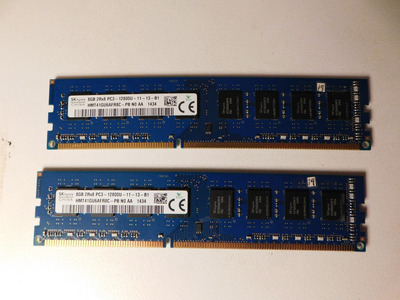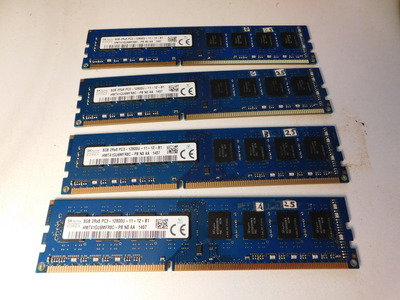Now, talk about cost. Really. Overclocking success was fed on by oppostitsic makers who make profits on these people who wanted extra performance that amounts to 20% total "freebie" to them but those people was happy to buy for about 50 to 60% more cost. I'm not into these part.
If I have to spend 500 to 800 more or more to get reliable 15 to 20% increase over the normal expenses of from decent parts to the top of the line boards , then I write this off not worth it. That why I give hard pass to liquid cooling too.
GPU cards are never had overclocking in mind at all as these have tendency to have poor air cooled heatsink designs due to poor fan design and wrong heatsink design all had to be packed into small space. Blown VRM are all too common due to poor power supply and overclocking. Right now the Nvidia has the egg on their face on newer ATX 12V connector plug burning out (reason for this was soldered, not crimped), for the RTX 4080 and newer. The ones that is high end tend to be about 200 to 500 extra over the run of mill GPU due to decent heatsink, like all copper, triple slot, much larger fans. But you can get one decent one with 8 even 10 phase VRM for about 100 more, which is sensible but only give you about 10% increase in overclocking or reliability. I don't want to overclock a RTX 3080 due to cost, as they cost about 350 to 400 used, but improve the cooling.
Good example. EVGA had Classified editions GPUs and was extremely expensive same with Kingpin. Which I happen to have two GTX 580 EVGA Classified. of these. What a monster but it is for vintage gaming.
The majority of decent boards is mostly wannabe overclocking boards like 4 phase doubled to two pairs of 4 phases with memory VRM still at 1 phase maybe two. But these wannabe boards are good for reliable computing. Stock workstation boards is made for extra reliability for example HP Z420 have two phase memory VRM for 4 memory slots. There's two pair of 4 memory slots with two phase VRM each. The CPU VRM has 6 phase. I was not overclocking just extra reliability and they cost reasonable used. I can get a Z420 for 200 or so plus shipping extra. Which I did awhile ago.
Remember, this is lottery on who have the lucky chips. I cannot go back to the store and exchange 3 or 5 times to find a cherry CPU, store wil refuse that. I don't justify paying for $300 top of the line board. Not worth it for me, for liquid cooling set up. They tend to have higher probability of to leak and destroy things.
I cannot justify buying best memory modules which is all third-party, not OEM except Crucial.
And have to pay 250 to 300 for a 1KW 80 Gold or Platinum so I don't have to pay for utility bill and only choice is Seasonic which designs and sells theirs. Rest doesn't. Even liteon doesn't have one for gamers just run of mill barely specified. Even the most of power supplies are specified and designed by third party, rare few is quality and I don't want to game on their word of reputation by users.
Remember, the most feeling is overclocking the CPU and some from memory tweaking. GPU not so much.
Also you have to pay 200 for a windows 10 Pro or 11 Pro. Workstation and business computers is free due to COA key burned into firmware of the motherboard.
That family computer back then in Haswell era, was $400 for haswell i3, 2GB ram, but Asus motherboard, GPU was bought (HD7770) between I and mom but rest was paid by parents for their computer, was switched for one with 2 DDR3 slots with H41 chipset (horrid), at last minute without me knowing that due to lack of availability. That was in January. I supplied the COA from one of old computers. That was very reasonable.
It incrementally upgraded to better parts I can afford. Got i7, another GPU bit better than GTX 960 and finally got tower heatsink to keep noise down and 16GB max. If board was 4 slot memory, it would had ended up 32GB.
For mine in computing, I buy used workstations and Xeon CPUs and put ECC memory in them. They have 80 plus Gold rated PSUs but limited to 400W on Z220, Z420 increased to 600W PSU. There is solutions if one is careful is put in compact PSU like from the server for 500W (80 plus platinum) for 50 total shipping included, wired it up, and remote turn on together from motherboard just to power the GPU like GTX 1080 for example.
Yes need to modify the PSU to be open vented and use quieter larger fan. I intend to implement that.
Cheers,
Great Northern aka Canada.