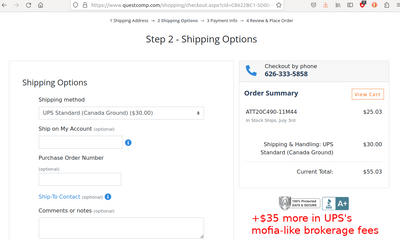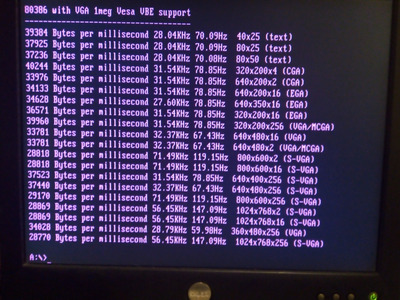First post, by feipoa
- Rank
- l33t++
I was doing some testing with a 2themax brand of an ARK1000VL card. The card has 2 MB RAM and the RAMDAC is ARK1491. A photo of my card is shown below:
When I went to test the card at 1024x768x64k, my NEC LCD says "no signal". When I tested it with my LG LCD, the screen flickers all funny like it is being run in 43 Hz interlaced mode. I then open the manual and it states,
Extended graphics resolutions up to 1280x1024x256 (NI) color with 110 MHz RAMDAC (2M byte option) or 1280x1024x256 (I) color with 80 MHz RAMDAC.
OK. I'm assuming NI = non-interlaced mode, while I = interlaced mode. As my RAMDAC doesn't have a speed marking, it seems safe to assume that it is the 80 MHz RAMDAC variant.
Looking for images online, I see a Paradise Bali-32 1000VL card which appears to have a 110 MHz RAMDAC, Winbond W82C490P-110. https://i.pinimg.com/originals/1e/ff/0b/1eff0 … 62c46b76e97.jpg
I went looking for W82C490P-110, but none on eBay. I may have to deal with these unreliable IC suppliers with $50 shipping.
Does anyone know of another pin-compatible 110 MHz RAMDAC for this card?
Looking in my bin, I have:
ATT20C490-10 (100 MHz ?)
ATT20C492-80 (80 MHz?)
SC15025CV HI-COLOR-24
Would any of these work for 1024x768x64k or 1280x1024x256c?
Plan your life wisely, you'll be dead before you know it.