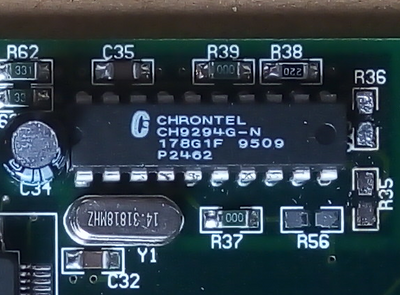feipoa wrote on 2023-07-06, 13:10:When I was installing the drivers in Windows 95, I noticed that there were two options listed:
ARK Logic 32-bit VL
ARK Logic 64- […]
Show full quote
When I was installing the drivers in Windows 95, I noticed that there were two options listed:
ARK Logic 32-bit VL
ARK Logic 64-bit VL
ARK_Logic_64-bit_VL.PNG
I've been using the 32-bit VL option. Wasn't only the ARK2000 series 64-bit? Did some manufacturers use the ARK2000PV on a VLB card? Otherwise, why is there a 64-bit VL option listed?
There is an ARK2000PV on a VLB card, as far as I know. I believe AnonymousCoward informed me that this card was only sold via mail order and it’s unknown how many are out there. I presume not too many exist.
The 64-bit option would make sense for the ARK2000PV. As far as I understand, the ARK1000PV and ARK2000PV share VGA cores (mostly) and their main differences come from the Windows GUI acceleration side. The ARK2000PV is a 64-bit accelerator, as you mentioned.
I am somewhat curious if the ARK1000VL supports VLB 2.0. Technically, the Cirrus Logic GD5430 and GD5434 are VLB 2.0-capable. That implies 64-bit transfers might have been implemented on those cards, which VLB 2.0 can do. It would be interesting to determine if the ARK1000VL is a VLB 2.0 device and whether it can handle 64-bit transfers.
I doubt this would mean much in terms of performance, but it would be interesting, nonetheless. The Chips & Technologies F4041 and OPTi 895(A) (and I guess, by extension, the OPTi 802?) are explicitly VLB 2.0-capable chipsets, and the VLB 2.0 standard specifically allows for 64-bit burst reads and writes using two additional pins, B-41 and A-56, which are LBS64# and ACK64#, respectively. I am highly skeptical of this explanation as relates to the ARK drivers. I suspect you are correct and it is the first—insofar as we’re talking about a 64-bit accelerator in the guise of the ARK2000PV. I also have to say that I find it odd/lazy that the drivers would be shared amongst the two cards, with one being 32-bit and one being 64-bit, but I guess if they’re similar enough in design otherwise, it’s not too much of a stretch.
-Live Long and Prosper-
Feel free to check out my YouTube and Twitter!