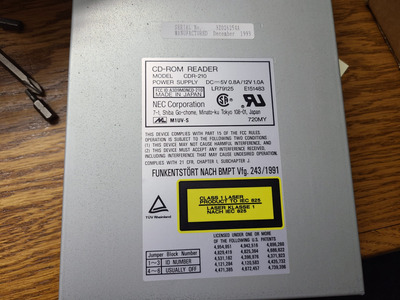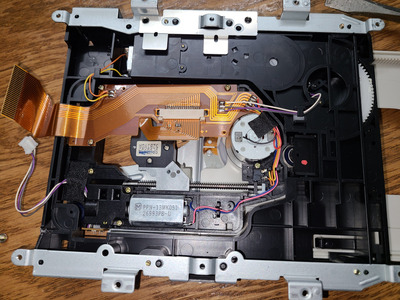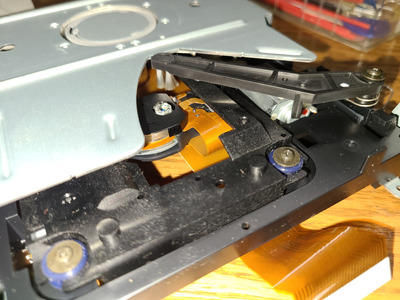First post, by Ozzuneoj
- Rank
- l33t
I have scads of old IDE CD-ROM drives which all work, but I have one NEC CDR-210 Double Speed SCSI drive that just won't read any disks and I'd love to get it working if at all possible. I'm pretty sure this drive was part of a MediaVision CD upgrade kit (PAS16, CDROM and speakers), and it came installed in a 486 PC I picked up several months ago, so it would be nice to make it work or at least replace it with another similar SCSI drive.
I have looked over the internals of the drive and it is incredibly clean... looks like it was barely used. I made sure there was no dust or crud on or around the lens and gave it a quick clean with some alcohol and a microfiber cloth just in case.
Sadly, nothing has made a difference.
I got real excited when I realized I had an identical looking drive in another PC, but it turns out it is an IDE model with the same bezel but totally different internals. I would swap parts if I could, but nothing in these would be interchangeable.
It's amazing how little information exists about repairing vintage CD-ROM drives. Does anyone have any experience doing so? If a drive is barely used, what is likely to be the cause of failure?
The Trantor CD driver (DOS) that came on the PC finds the drive and installs the driver. MSCDEX assigns it as D:, but if I try to access it in DOS with a game disc inserted it will hesitate for a few seconds, make a tiny bit of noise and then gives a "Not ready reading Drive D:" error. Pressing R just immediately prints the error again while flashing the drive's activity light just once. If I eject the tray, close it and press R it will repeat the process of waiting a few seconds with a little noise from the drive and then giving the error. I have tried audio CDs as well. Both DOS and Windows 3.1 detect the drive, but neither can read any disks that were inserted. All of the disks are pressed retail CDs, not CD-R.
Double Speed drives are extremely quiet compared to later high speed drives, so I have to put my ear on the side of the thing to tell what it's doing. As far as I can tell, it is spinning, and the read head seems to move when asked. If I move the head manually and then reassemble and power on the drive I can hear it move the head back into position.
I see lots of SMD electrolytic caps on the drive PCB, but they all look perfect... no corrosion on the solder joints, no goo or oxidation. They could certainly be bad, but I have no idea if this problem is a sign of bad caps or of a failed laser\read element or something else. I have never successfully diagnosed an optical drive beyond mechanical\tray issues. It's hard to justify any kind of extensive repairs for such a slow old drive, but how many complete Media Vision multimedia kits still exist with the speakers and the original computer they went into 30 years ago? I haven't seen many.
I've attached some pictures of the drive if anyone has any input. I did not see any adjustment pots for the laser but maybe I'm not looking for the right thing.
EDIT: Wait! Those super tiny little nubs at the far right edge of the PCB next to the zif connector are actually pots. I've never seen ones like that before. The ones on the end are marked VR101 and VR102... the two in the middle don't have any markings. I guess I can just try turning them all a tiny bit in one direction to see if anything changes.
What's the worst that could happen? ........................ 🔥
Now for some blitting from the back buffer.