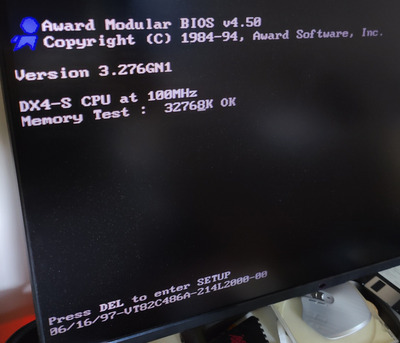First post, by RockstarRunner
Well, I've run out of ideas....
System:
I have a 486 pc, with a FIC 486-GAC-2 motherboard.
It is running bios version 3.276GN1
Board has a single IDE header
I am using a CF adapter board with a CF card as a hard drive. This is connected at the end of the IDE cable, and jumpered as Master.
I want to connect an optical drive on the same cable, using the middle connector, jumpered as Slave.
Using a 512MB CF card, the PC boots OK.
Using a 1GB card, the PC boots OK.
Using a 512MB card and an optical drive, the PC boots OK.
Using a 1GBB card and an optical drive, the PC gets stuck just after counting memory, right before you normally hear the floppy drive seek. NOK.
So the only thing I change, is the size of the card, and it refuses to boot.
If I am quick, I can still get in to the bios, but when doing the disk detect, it freezes trying to find C.
Notes: when switching cards, I am setting the geometry in bios, and testing, before adding the optical drive.
I only have a single ISA slot, which is populated with a sound card, so I can't add an xt-ide or anything.
So... I think I'm just screwed here, and the bios won't allow the optical if I go over 512mb.
Does anyone have any thoughts?
*EDIT* - Solved
rasz_pl was 100% correct