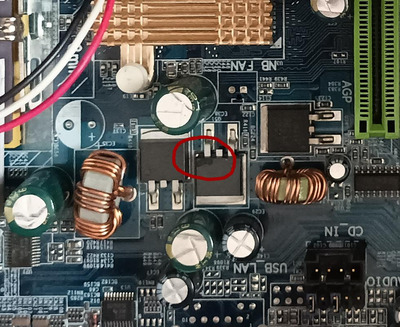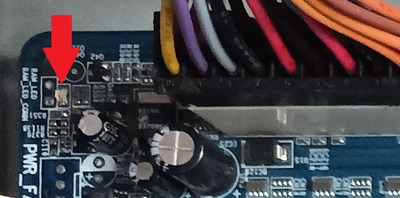First post, by Excelsior
I recently received 2 motherboards (ASUS P4P800 and Gigabyte 7VT600).
Both motherboards look fine, there are no burnt traces or IC missing or destroyed, all capacitors seem ok but neither of the motherboards post. There were used by a friend of mine many years ago in office computers and the motherboards were working normally when he removed them from the computers but they were kept several years in drawers.
I tried with functional and different memories, processors, power supplies and video cards but the result is the same.
The coolers start spinning but there is no image on the monitor.
Since all other exterior factors have been eliminated it seems that the only cause is the motherboard.
Is it possible that one or several capacitors might be actually dead even if they look normal at exterior? Is there a way to check each capacitor?
Thank you!