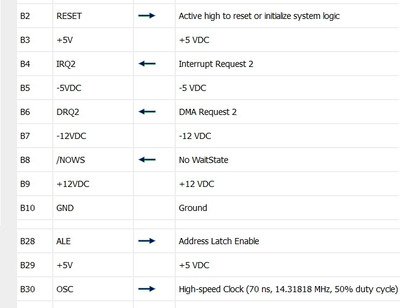kixs wrote on 2023-07-04, 15:48:I did the same not so long ago... motherboard on a test bench and I put some fingers on the near by ISA slot to get leverage and pulled the ISA VGA card out of the slot. Only later to realize it was powered on 🤣 Actually nothing happened but it didn't want to POST in the slot the ISA card was in. Some weeks later I tested it again and all the ISA slots worked. Strange...
I confess that I did it once too, and the board survived.
What I've seen with 386 motherboards is that the traces sometimes are very frail, very delicate, and plugging or unplugging cards or even slightly bending the board can be the difference between post and no post. It depends on the quality of the board and the possible damage it has seen over the years.
Sometimes these frail traces are not visible, as they are in an inner layer. These are delicate things...
Still you can probably fix this board, provided you have the knowledge/patience/time/will.
I'd check the CPU on a different board, just in case.
Try plugging some cards on different ISA slots to see if there's any reaction. Plug in a speaker in case the board partially works but the ISA slots don't.
HansZ wrote on 2023-07-04, 02:13:
That's was exactly my first thought. This motherboard has L27C512U EPROM Bios chip. Now, I was never able to read it for some reason... My T48 programmer simply refuses to work with it. I've tried to dump the rom before my accident, so I know that at least then BIOS was OK. I did ordered few w27C512 chips from China, but it will take some time to get it. I kind of hoped that some programmable chip was the culprit, so BIOS was the first suspect.
The first thing is to make sure your BIOS is intact, could you make a dump before the incident?
Here's some bios images that should be compatible
https://theretroweb.com/bios/?chipsetId=735
HansZ wrote on 2023-07-04, 02:13:
There is another programmable chip,
PALCE16V8, however I don't know how to test it. It is socketed.
I wouldn't mess with that one!