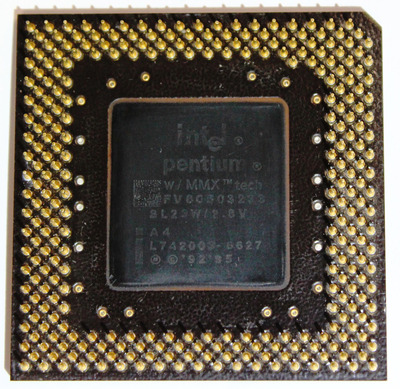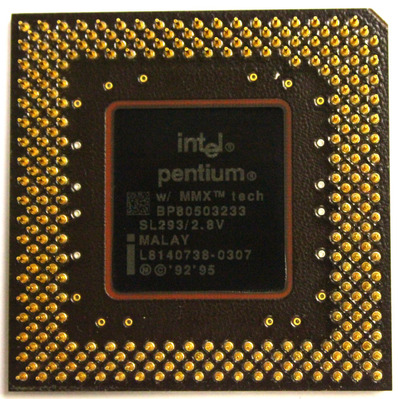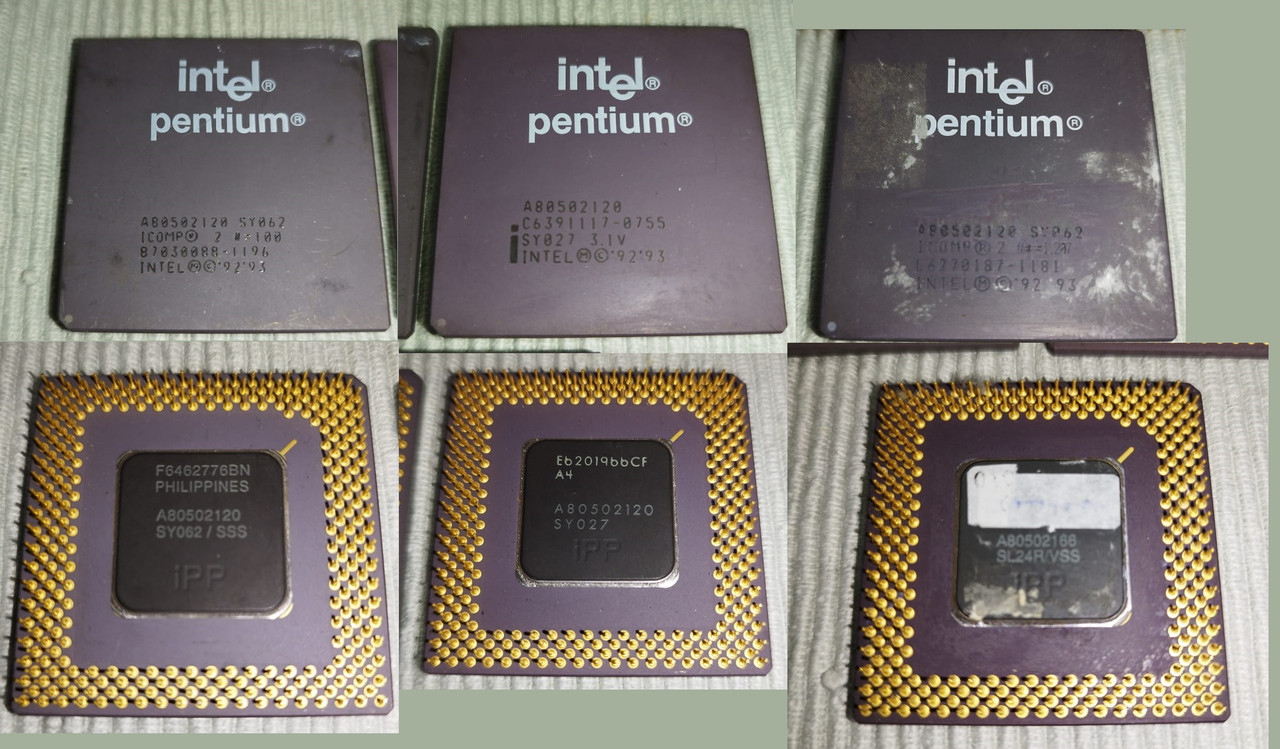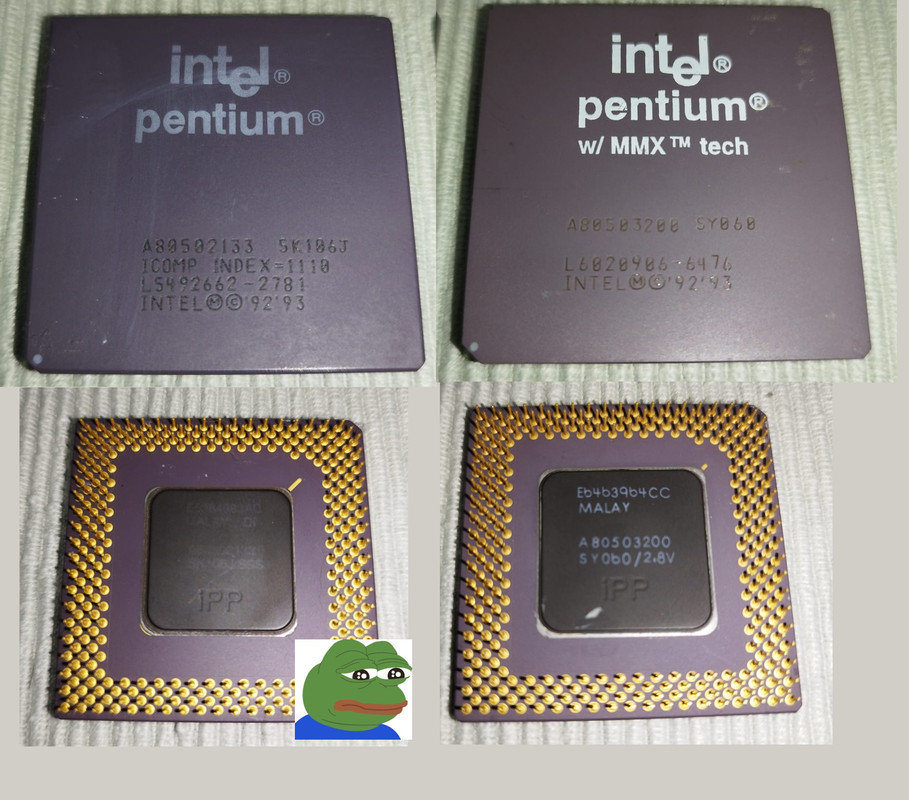First post, by tauro
- Rank
- Member
INTRO
I have a P-III build that took me a long time to put together, lots of testing for it to be stable at top speeds, with all cards living together in peace... Later realized that it's really too fast for DOS, and that late 90's and early 00's stuff would run better on a P4 or later. Most old stuff ran fine but some DOS games weren't cooperating. Disabling L2 cache made the machine too slow, and ALL slow down utilities weren't up to the task and sometimes introduced problems with the ISA sound card. I reduced the bus speed to 66MHz and that helped, but it's still too fast for some games or software and kind of defeats the purpose of building a very fast DOS machine.
So, aiming for a more versatile build, I think the best idea is to build a Super Socket 7, Pentium MMX machine, that can effectively slow down to a snail's pace and (hopefully) run most if not all x86 software from '81 to the mid to late 90's, without sacrificing comfort (PS2 mouse, USB, AGP, PCI, ATX, etc).
THE NEW BUILD
The only SS7 board I have in a working condition is a GA-5AX Rev 5.2. I have a handful of MMX chips, so I decided to try them out and see which one was the fastest, the slowest, etc, but there were some surprises awaiting me. Take a look at this one:
It says FV80503233 / SL23W / A4 / L742003-6627 but that's supposedly a 200MHz CPU according to online sources... No matter how hard I try to clean it, it always looks dirty, text is very very dim. I think this one has been relabeled, with a rubbery substance. What do you think?
It didn't post at 3x100 3.3v. Then I found out that it doesn't even support a 3x multi! (for some reason 3 = 3.5), so it's either 2 or 3.5. It was stable at 290MHz (83x3.5 3.3v).
If this was a relabeled SL23W (200MHz), isn't it supposed to support a 3x multiplier (66x3)?
Then I tried an SL27C, which is a mobile cpu. It's core voltage is 2.45v.
It's stable at 2.5x100 2.6v. This one only supports 2x and 2.5x multipliers. I didn't know it was like this with the MMX chips, I thought their multiplier was unlocked.
This little boy boots and runs stable (Quake benchmark) @133Mhz with only 1.5v core voltage. It seems remarkable, but I'm not familiar with undervolting these chips.
Finally, this is the fastest one I have, an SL293, BP80503233, which runs stable at 3x100 3.0v.
Some other questions:
PCI BUS
* I have an AGP card that supports 88MHz, but I don't know how much I can push this chipset and the board's L2 cache. And also, what is the PCI bus speed at 130 and how do you calculate it? Is it always half the AGP bus? So running it at, let's say 130MHz bus, 87MHz AGP, is PCI 43.5MHz? Or does this motherboard automatically take care of that? What would the ISA clock be then...?
Here's a reference:
OVERCLOCKING AND VOLTAGES
* Are there any games or software in general that would see a considerable benefit with an overclock from 100*2.5 to 100*3? I plan to revisit mostly older titles and programs, but I like the versatility. Is it worth it to have those extra 50MHz?
* What are the safe voltages and borderline voltages for the regular and for the mobile MMX?
According to Intel's datasheet, Desktop MMX cpu's vcc2 specs are 2.8v ± 3.57% and the maximum rating is -0.5v/3.7v while Mobile MMX voltage tolerance is 2.45v +0.215 / -0.165, but it also says that the maximum VCC2 rating is −0.5V to +3.7V.
Is running the desktop CPU at 3.0v for long periods of time advisable? It's slightly above the max voltage (2.9v) but will it result in degradation?
UNDERCLOCKING
* Is there a way to achieve a 50MHz bus with an undocumented dip switch combination or some hack? The clock generator is an ICS 9148AF-75
* How does a S370 VIA C3 compare to a an S7 MMX regarding very old software? I have the impression that even if a C3 can be slowed down, it can't match a Pentium in terms of how smooth it can get at very slow speeds (feel free to correct me and provide information).
* How would you categorize the main computing eras from the early 80's to the late 90's? What computers would you say that are the most representative models for those eras and how would you recommend to best adjust the MMX configuration to give that kind performance?
I think that we can see at least three eras:
8088 / Early 286386 / Early 486Late 486 / Pentium
What do you think? Of course there are many nuances.
* What games or software are the best to test each era?
I'm aware of the SETMUL method, which attracted my attention in the first place, using CCD DCD BPD VPD to emulate a 386DX running at about 30MHz. Then I would probably need another software to slow it down further. Which one would you recommend? I tested some of them, but I don't know which one is better for this particular build.
To close this post, here's another fake chip from my collection:
It says "SL27X" but that's supposed to be a PPGA chip... It doesn't even do 233MHz with 2.8v, it needs 2.9v to be stable. So I think it's a relabeled 166MHz CPU. What's interesting is that it supports a 3.5x multiplier. Do all 166MHz ceramics support that multiplier? Are all the CPUs that start to "peel off" actually fakes? I think I have another one somewhere, but an early Pentium (non-MMX).
I also found that I have an authentic ceramic MMX, I think it's the fastest one there is, an SL2S9. I read that it's not that common to see a 200MHz MMX in a ceramic package. It's a lousy overclocker though and works only with 2.5x and 3x multipliers.
Feel free to comment on this kind of build and share your experience and advice 🙌