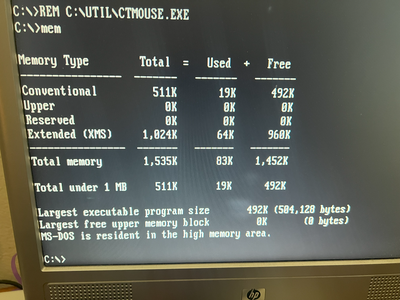First post, by jedikwon
Hello. I have an IBM AT 5170 6MHz model with this unknown memory board.
I've been trying to find information about this board for a while but no luck. So I ended up testing all the possible combination of the 2 DIP switches you can see on the picture.
I am still working on it but found a combination witch gives me 1536 KB at the initial memory count.
In GSETUP, I set 512k for base memory and 1024k for expansion memory.
What I really want to do is to set 640k for base memory and 896k for expansion memory but initial memory count only detects 512k with an error, 080000 FFFE 201, when I set 640k base memory in gsetup.
So I have no choice but using 512k/1024k like below.
In this status, I cannot run many games due to lack of conventional memory.
Is there anyway I can use that free XMS as conventional memory?