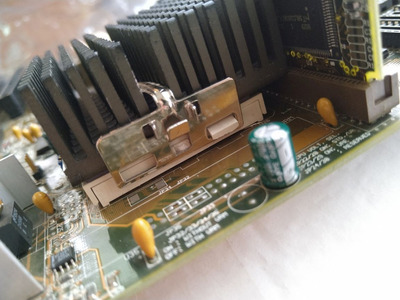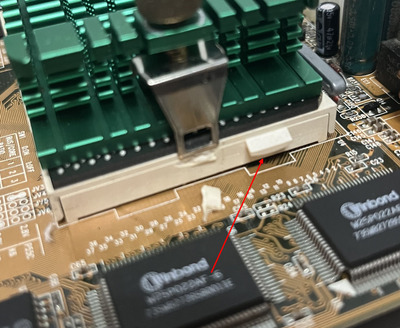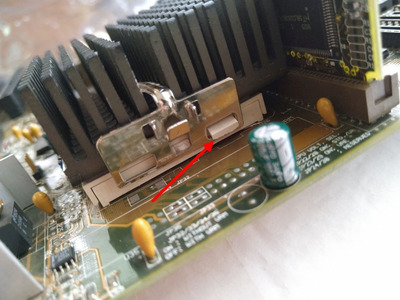First post, by RetroJunkHoarder88
Hi there, I got an ASUS MS-5148 Socket 7 Motherboard that I was refurbishing and when I went to screw the heatsink back on, I wasn't thinking straight and managed to snap one of the side posts right off. It seems to have broken into multiple pieces because all I have left is one piece that seems to not be the entire piece. I was wondering what my options are to affix the heatsink.
1. There are other posts left but in different areas (see pics) Is there a heatsink clip that can work with this?
2. I could attach a new socket 7 connector on there. I have some mild experience with hot air soldering and I do have a unit that I could use. Does anyone know if this connector is sold anywhere? Its an AMP unit. I did find this other brand that I have linked, anyone ever try a repair attempt like this before? It seems shorter than what I have https://www.peconnectors.com/sockets-pga-cpu- … emory/hws11107/
3. I suppose I could use some sort of Thermal glue? I've never used something like this before. Can anyone recommend a good brand. The motherboard is going into a tower so I would hate to have the heatsink fall off randomly.