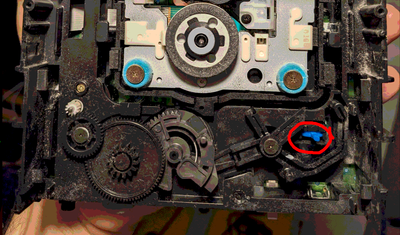First post, by BraveToaster
Hi,
I have a Pentium PC with a Toshiba XM-6302B CD-ROM drive that has been working fine. A few days ago however, it won't keep its drive tray shut anymore. Whether there's a CD in or not, it closes, waits a few seconds, and then reopens the tray.
You can see the behavior in a short video here: https://photos.app.goo.gl/hm6BMWcTzQLpYcXq7
I've opened it up (as you can see), hoping it would be a simple mechanical fix, but nothing jumps out to me, I can't see the problem.
Does anyone have an idea what to look out for or what mechanical part might malfunction so that the drive doesn't detect the tray as fully closed or something?
Thanks!