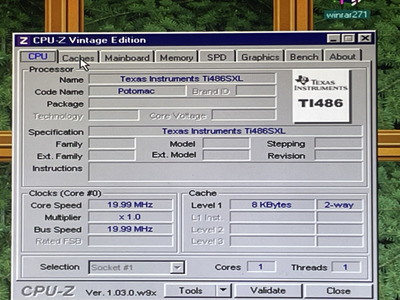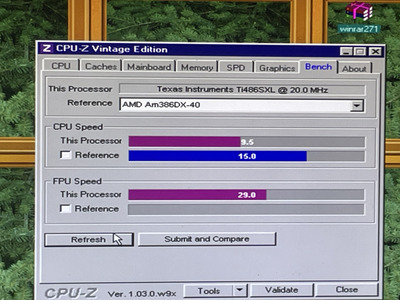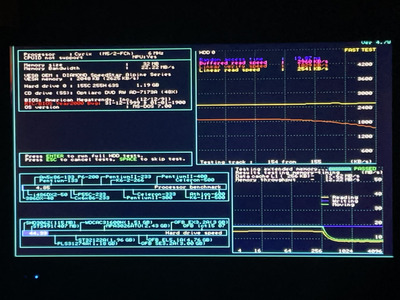Reply 20 of 34, by mbbrutman
Deunan wrote on 2023-07-21, 10:28:Transfer rates can vary, depending on how smart the TCP/IP implementation on the FTP server is, since DOS machines are slow and send/receive pretty much one packet at a time. Modern TCP stacks can buffer tons of data so the idea is to send as fast and as much as they can - this tends to overload DOS machine and it keeps dropping packets and have to wait for retry. But it works well enough to be usable even on 286 systems.
mTCP FTP transfers will send at least four packets at a time. (Four queued to the Ethernet adapter, plus whatever has already been sent on the wire.) With well behaved machines even an XT class machine on a slow adapter can keep up with minimal hiccups.
The problem comes with clients that insist on trying to transfer multiple files at a time. If your machine can only support a 40KB xfer rate (XT with an MFM hard disk), then multiple files at the same time just forces you to share that bandwidth.
By the time you get to a 286 system there should be no problems. And a 386 can keep up with anything.