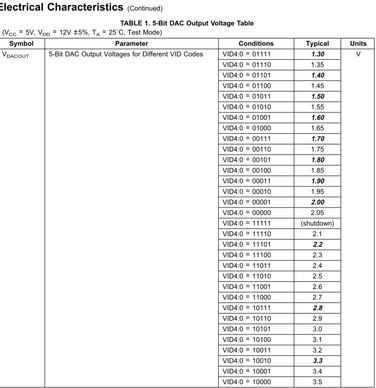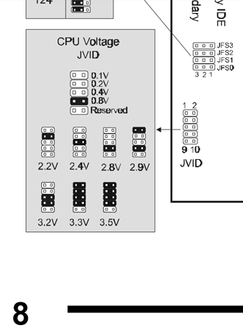The P5M4-M+ is posted on theretroweb:
https://theretroweb.com/motherboards/s/tekram-p5m4-m-2
Reading part numbers on the photo is borderline, but it looks like the voltage regulator chip (upper right corner of the picture) is an LM2637M.
Is that the same chip you have on your board? If so, you should be able to set voltages down to 1.3V using other settings that the motherboard documentation just doesn't mention.
If you have a different regulator chip then it might have different limitations (1.8V is another common minimum).
This is from the LM2637 datasheet:
Match that chart up with the documented jumper settings on your motherboard. Double check to make sure everything lines up and you know how each of the jumpers corresponds to that chart. Once you're sure you have that figured out, you can use it to set other voltages.
This also explains why removing all the jumpers didn't work (it appears this would be '11111' in the chart, which produces no output).
2.0V is gentler on the chip and will make less heat, but 2.2V is probably fine and might make a difference in how fast it can run.
My K6-3+ runs very well at 1.8V - I didn't see any benefit to setting it higher, but it was a 1.6V rated chip from factory. I don't know if the 2.0V rated chips actually behave any differently - yours might be happy at a low voltage like 1.8V also.
Socket-7 boards can set a wide range of voltages (typically going up to 3.3 or 3.5V) and this can be dangerous. If you have any doubts, then it's safer to mess with the jumpers while no CPU is installed and measuring the resulting voltage with a multimeter, or if you're not able to do that then by using a cheap CPU that you won't care as much about damaging if you make a mistake.