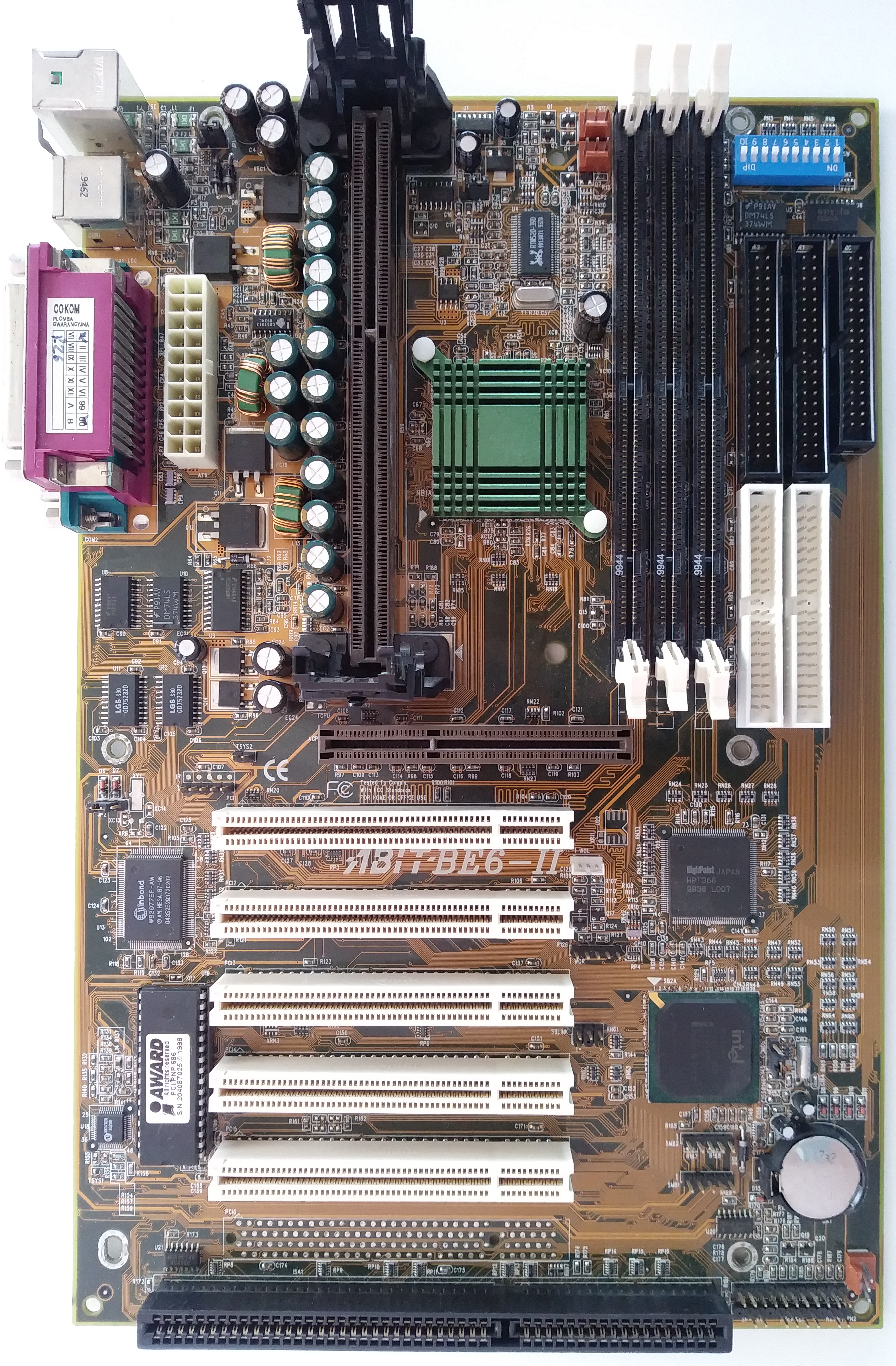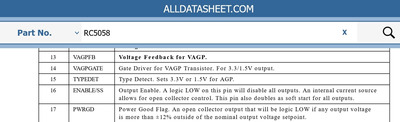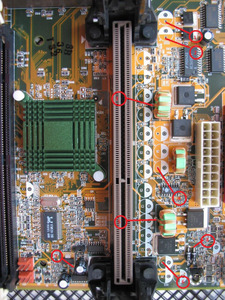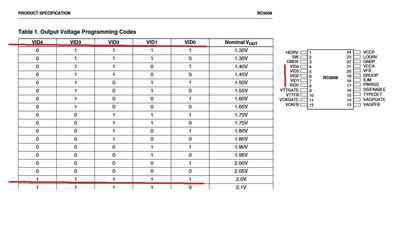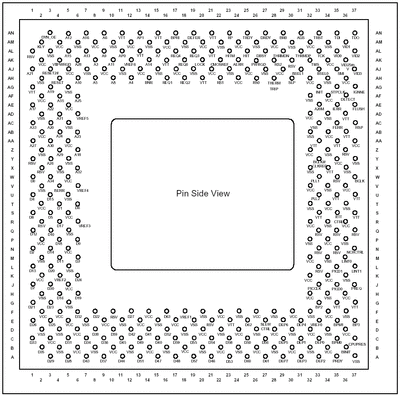First post, by dulu
Mobo turns off after 3-5 seconds after pressing power button. The symptom is the same regardless of the used psu, ram, gpu (or no ram, gpu, cpu, bios chip). The bios is working, because there are beeps accurate to the problem (ram error, gpu, etc.) just before shutdown. Also, just before shutting down, a green light comes on on the monitor, indicating that the graphics is trying to initialize the image.
I started the mobo with bulged capacitors and the mobo started fine until this glitch appeared. Replacing the bulged capacitors did not help.
I also tried to reset the board all the time using the cmos jumper so that the fans would run all the time and I did not notice any element on the board overheating.
Has anyone experienced similar symptoms?