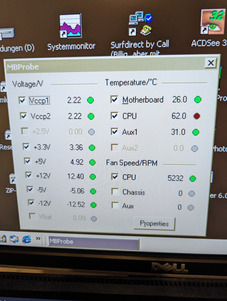First post, by Vagabund2k
Hi Vogons,
Maybe you can help me 😊 Recently, I purchased a computer on a whim at a good price, without knowing its exact components and functionality beforehand. It was only labeled as "486 AMD." Though it wasn't a 486, the purchase turned out to be a stroke of luck:
Motherboard: EP-MVP3G-M (Super Socket 7, ATX)
CPU: AMD-K6-2 450
VGA: Voodoo 3 2000 PCI
RAM: 128 MB SDRAM 100Mhz
Audio: Creative Ensoniq Audio PCI 5200
Drives: CD / CD-RW / 3.5” Floppy / 5.25” Floppy
When I tried to boot up the computer for the first time, it didn't start.
Symptoms:
- No display
- Fans spin
- CPU heatsink warms up
- No signals from the PC speaker (Error Beep Codes)
The system didn't even complete the POST successfully.
I then took the following steps:
- Removed all components
- Replaced CMOS Battery
- Replaced the CPU with an AMD-K6-2 500
- Set jumpers correctly
- Reassembled everything
With success, the system booted up cleanly. After about 20 minutes of operation, the PC speaker emitted a siren-like signal, prompting me to shut it down immediately. After a brief investigation, I found that the signal indicated the CPU temperature was too high. So, I booted it up again and monitored the temperatures constantly. The CPU temperature steadily climbed to 60°C, and then a blue screen appeared – this time without a warning signal from the PC speaker. At that time, the system had no case fans.
Subsequently, I upgraded the cooling system:
- Replaced the CPU heatsink with a new one
- Replaced the stock CPU fan with a Noctua NF-A4x20 FLX (40mm)
- Installed 2 case fans (2 x Noctua NF-A8 ULN)
- Expanded RAM to 384 MB while I was at it
- Reassembled everything
With excitement, I turned on the system again, but encountered the same error as during the first boot – no display, no beep, no POST. I then disconnected and tested each connected component one by one to see if the computer would at least produce a beep code during boot. Nothing, not even when only the CPU was left on the motherboard.
Next, I removed the motherboard and power supply from the case and placed them on a piece of cardboard. I installed RAM and VGA, connected the power supply, and started the computer. Lo and behold – it went through the POST, but couldn't boot due to the lack of a connected hard drive. I thought, "Great," and reassembled everything back into the case. But once again, the same problem appeared – no display, no beep code.
Now, I suspect there might be a short circuit somewhere, either in the power supply or on the motherboard/case. My plan is to take the following steps:
- Replace the Power Supply Unit
- Replace the motherboard standoffs
I know that using a new PSU with old hardware can be tricky, and when it comes to electrical matters, I'm unfortunately completely unaware. Could you recommend a current power supply that I can use in this build? The only ISA card I'll be using is an Orpheus 2, and it doesn't require -5V.
Attached is a picture of the current power supply and the motherboard. Also a picture of the only part on the Motherboard which looks a bit...suspect.