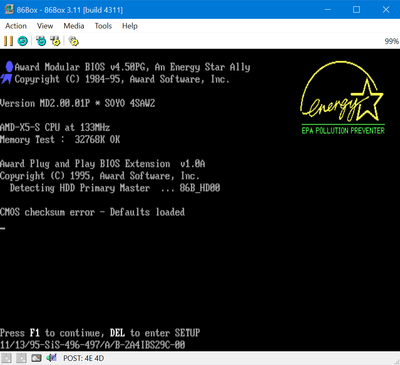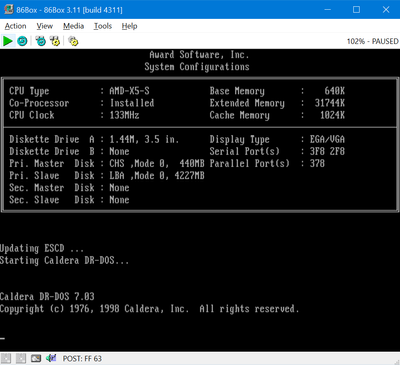First post, by Wilius
Hello everyone!
I got a free Soyo SY-4SAW Socket 3 Motherboard.
(I don't know which revision though. If needed, I'll attach photos)
Suffice to say, it was free for a good reason.
Asides from minor damage, caused by the CMOS battery, the Award Bios is unfortunately corrupted.
As a side note, I already took care of the battery leakage. I also removed diode D2 and added a CR2032 battery holder.
After powering it on, the only thing, it displays is:
Award BootBlock Bios v1.0
Copyright (c) 1995, Award Software, Inc.
BIOS ROM checksum error
Detecting floppy drive A media...
INSERT SYSTEM DISK AND PRESS ENTER
I already prepared a boot disk using the drflash.exe utility.
I edited the Autoexec.bat to this:
@echo off
awdflash 4saw53.BIN /py/sn/f/cc/r
After my boot disk was ready, I've copied over both the awdflash899.exe and Bios ROM onto my floppy disk and renamed the awdflash899.exe into awdflash.exe.
Unfortunately, once the boot disk is inserted, I hear the FDD seeking for a while and then it prompts me "INSERT SYSTEM DISK..." instead and does nothing afterwards.
Of course, I already did some troubleshooting.
Here are things I've already tried:
- Using Different FDDs
- Using known good RAM in different RAM Slots. (I tested both EDO and FPM memory)
- Replacing the L2 Cache and the TAG-RAM.
- Swapping the CPU
- Double checking the jumper settings
- Trying different FDD cables
- Trying to reseat every socketed IC
- Deep cleaning the whole Board
- Checking for damaged traces or components (found none)
(The only thing, I didn't check, was the capacitors, but I doubt they're the cause.)
Needless to say, the problem remains.
I fear, that the Bios is corrupted to the point, where it can no longer boot from any floppies.
But before I try something different, like using a Chip-programmer for example, I would like to know what else I could do.
Perhaps Awdflash 8.99 is not compatible with this specific motherboard, or maybe I just made a silly mistake.
Does anyone have any suggestions?
I'm pretty desperate at this point.
Any help would be much appreciated.
I'm looking forward to hear your answers.