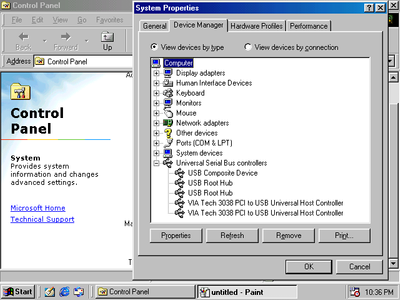Reply 20 of 28, by weedeewee
Right underneath the soundcard. 16s into the video you posted.
exactly as in the first photo shown in this comment Re: Need help with floppy drive not working and/or alternatives. Also USB Support?
Right to repair is fundamental. You own it, you're allowed to fix it.
How To Ask Questions The Smart Way
Do not ask Why !
https://www.vogonswiki.com/index.php/Serial_port
![IMG_1117[1].jpg](./thumbs/51741_e5ee561331f1eaf43e7a83a0a299d152/IMG_1117%5B1%5D.jpg)