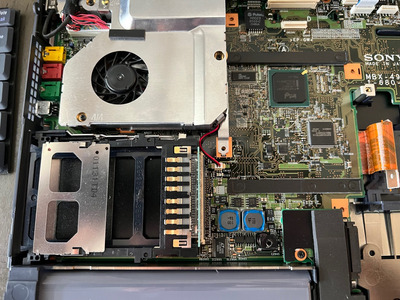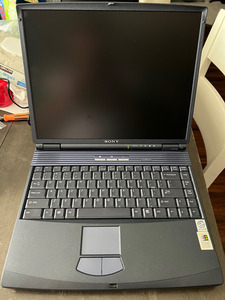First post, by gryffinwings
Hi guys, I have an old Sony Viao PCG-FX190, it has a Pentium III 850MHz, 128 MB RAM, 30 GB Hard drive. I've got a brand new CMOS battery installed and I've got good universal AC power adapter.
Symptoms I am getting:
1. No video out on the screen or external monitor during power up, but the power LED is illuminated.
2. Hard drive makes sounds but the hard drive LED does not blink.
3. Cap lock does not work.
4. No audible beeps.
My thoughts are that the CPU isn't functioning properly, I have been able to remove it, and the thermal compound is hard as a rock, I am going to apply fresh and see if reinstalling it has any affect.
Feedback and advice is much appreciated.
Main Computer: Custom - Intel 12900K, Asus Nvidia 3080 Ti, 64 GB DDR5.
Retro Computer: Packard Bell Legend I - AMD 286, 640KB RAM
Retro Computer: Dell Dimension 4400 - Pentium 4 2.8 GHz FSB 400 MHz, ATi Radeon 9600XT, Sound Blaster Live!, 768 MB RAM.