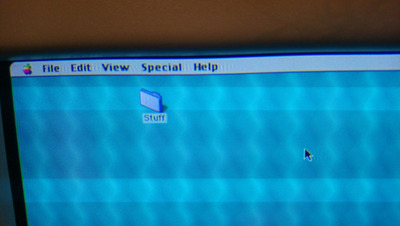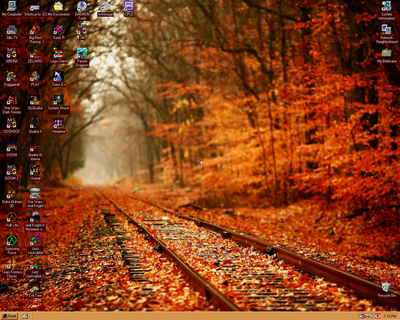First post, by teh_Foxx0rz
I picked up a lovely Iiyama VisionMaster 450 a little while ago. It's very nice to have a CRT at last, I can enjoy seamless old PC/Mac gaming and even my Dreamcast on there too.
However, there are some things with it that I'm not sure about.
Firstly, while lower resolutions look good, up to about 1024x768, higher resolutions exhibit some very obvious "echoing" to the picture; impressions of elements repeat towards the right of the element, shown in the attached photo. There's also a slight "shiver" to the picture, especially towards the bottom edge. I've tried adjusting every setting, and using different VGA cables or computers, but none of this affected these issues.
Secondly, I've got these classic Cambridge Soundworks FPS1000 PC speakers. Everything should suggest that these would be shielded, however, they're still causing distortion in the CRT picture when I move them around. It's not usually so obvious as in the picture below where I point their back at the CRT, but there's still some change when they're near, and I get the impression that the effect of a magnetic field is much more pronounced than what you can see. Are these safe to keep near the monitor...? And how come they're causing a problem, if they are?