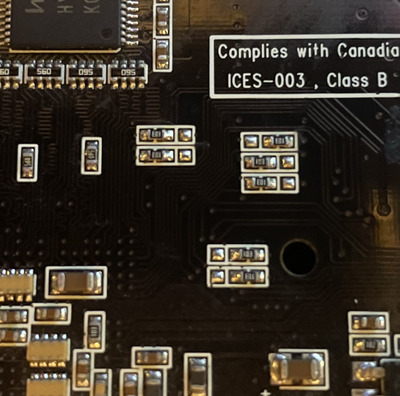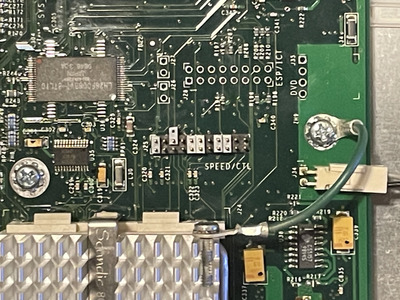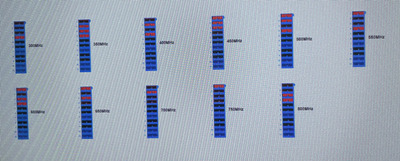Sphere478 wrote on 2023-08-02, 22:24:Anyway, awesome enough it now has 1gb! Woohoo! Which unlocked a cool easter egg. Virtual memory disabled under os 8.5? And 9.22 it says that 996? I forget the exact number is the max memory supported along side virtual memory.
You may want to read about how the classic MacOS did memory management (i.e. very badly). Basically, each application gets allocated a fixed pool of memory when you start it up and that's it. Virtual memory lets you open more applications at the cost of performance... but because the memory management is so simple, it's not like Windows/Linux/etc where adding more RAM basically automagically improves performance, at least up to a certain point.
I was a Mac guy up until about 1995 (and then starting back in 2015), and back then at least, my impression was that almost no one used virtual memory even on the machines that supported it. If you didn't have enough RAM to run 3 apps at once, then you... only ran two... or went to the store to buy more RAM. And that's perhaps the other point - if you looked at the Mac world, the first OS with virtual memory was 7 in 1991, and it only supported virtual memory on machines with MMUs and I think 32-bit clean ROMs, which is... not a lot of machines... if you look at 1991's lineup. Very different from Windows that had virtual memory already in 3.0/3.1 and enabled by default in 95.
(Now, I believe the PPC machines did have some slightly fancier memory management where virtual memory had a small benefit overall.)
Sphere478 wrote on 2023-08-02, 22:24:Next up are expansion cards.. this is where things are getting a little challenging.
The system has both 64-bit pci (33mhz) and one 66-mhz 32-bit pci slot.
It seems that a radeon 9250 on the 66 mhz slot may be the best card one can use in such a system? Is this correct? Or would it be a voodoo 5500? Or are newer gen cards supported? What about a parhelia?
You should ask on a Mac forum. Note that the video cards would need different firmware than PC variants of the same card...
Sphere478 wrote on 2023-08-02, 22:24:What about a intel chipset sata raid controller or a promise raid controller? I am guessing these won’t work due to drivers and rom incompatibility? So what is the fastest storage solution? The DOM is nice, but I gotta think the chips aren’t the fastest on it, and it is probably only ata-33/66 so a add in card would be better.
What about sound? Would a audigy 2 zs be supported? Or??
Long story short, what are the maximum upgrades I can give this Mac?
Go to a Mac forum and ask there. There is a BIG PPC Mac community that has figured out all of these answers two decades ago. The beige G3 and the G4 are probably the two most upgraded Macs in history - people have put all kinds of things in there.
I do not believe that Creative Labs cards have ever supported Macs, for a very simple reason - Macs have had built-in sound since 1984 and that sound was always 'good enough' for normal use, then there are some professional sound cards for studio mixing-type work. But there simply has never been a market for sound in between those two.
There are definitely some SATA cards that will work and some SATA cards that can be flashed with the proper firmware for a PPC Mac.
Generally speaking, the more "Intel"-branded something is, the less likely it is to work. The more Windows/PC-specific the problem something solves, the less likely that card will work in a PPC Mac, etc.
Conversely, the more similar something is to something Apple uses themselves (e.g. an add-in card with the same network chip they use in newer machines), the more likely it is to work. Or if it implements a generic driver framework (like most USB device classes) that OS X implements.
Also, note that a lot of things will only work in OS X and specific versions of OS X. e.g. I just bought an 802.11n PC card that was recommended to me for a Titanium G4 on a Mac forum, and that card was recognized right out of the box in Leopard, but seems dead in Tiger.
Remember that Macs were a LOT more marginal in the late 1990s than they are today. There's a reason Mac people refer to that period as the "dark era". And the B&W G3 is the first Mac to abandon a lot of traditional Mac connectors (serial, ADB, SCSI, the Mac DB-15 video port, etc) for USB, VGA, and FireWire which is an additional thing to note.