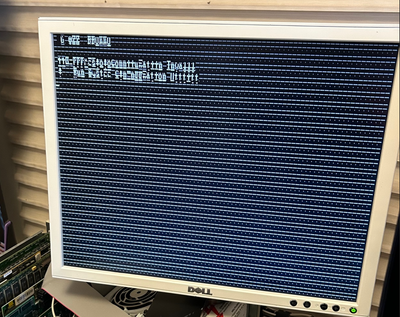eisapc wrote on 2023-08-15, 08:30:
Where are you located NightShadowPT?
I have some spare 33Mhz boards and I might send you one from germany?
I'm living in the UAE, but I have a forwarding address I can use in Germany.
To be clear, I currently have a working board running a 486 DX2/66, but it is one of the boards without L2 cache (part number 129127-001).
This "adventure" was an attempt to modify a 486 DX2/50 board with L2 Cache( part number 129128-001) to run with my 486DX2/66. It unfortunately failed 🙁
To my (admittedly flawed) knowledge there are only two processor boards that support 486 processors and have L2 cache. They have part numbers 129128-001 (for the DX2/50) and 137663-001 (for the DX2/66).
If you have a board with the part number 137663-001, I would be interested in it. Also, if you are aware of another board that has L2 cache that I may be unaware of, happy to discuss.
Thanks in advance and please let me know.
rasz_pl wrote on 2023-08-15, 04:16:
glitchy cache would crash the system, while this distorted picture suggests VGA not liking faster bus somehow.
I would argue the issue does not seem to be with the graphics card running at the higher FSB (I have another card with a DX2/66 that works flawlessly with that same VGA card).
CoffeeOne wrote on 2023-08-14, 21:20:
If I see it correctly, the SRAM data chips are 25ns. And only a single bank. So maybe the l2 cache is the problem. Is there a possibility to disable it to test if this is the culprit?
That may well be the case, but the whole purpose of this endeavor was for me to get a board with L2 cache, so even if this is possible, it would defeat the purpose.
NightShadowPT
----------------
Compaq Deskpro M 486/66 - 64MB Ram - Compaq QVision 1MB - Orpheus II Sound
Card - 4GB SCSI HDD + 4GB CF Card - SCSI CD-ROM Plextor PX-32TSi - Adaptec WideSCSI AHA-2740W - 3COM Etherlink III Card