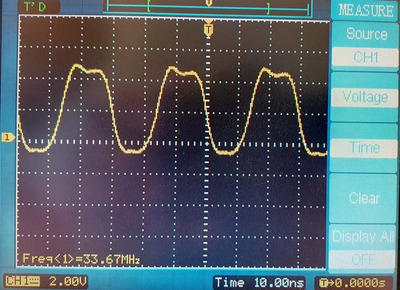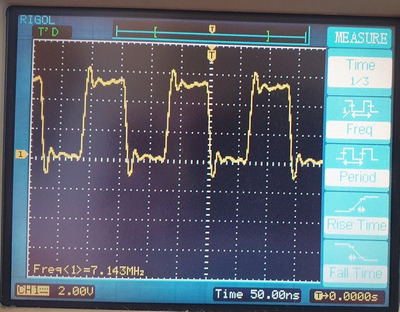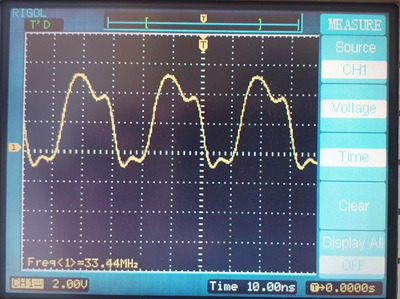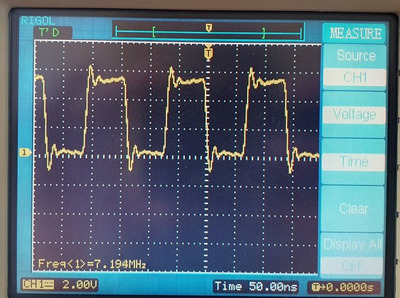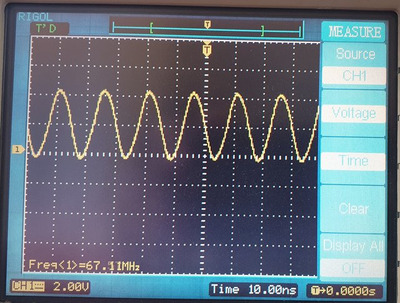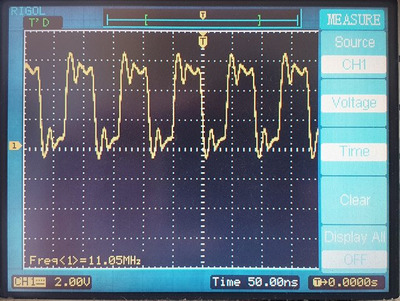First post, by kinetix
For some time now I am trying to revive my two oldest systems, a 486 (AOpen Vi15G 3.45v version+Am5x86@133) and a Pentium (AOpen AP53+MMX@200). both were stored almost 20 years ago, in a functional state. but after taking them out of the boxes and cleaning them thoroughly, they don't work. On another thread I have managed to discern new information about their jumper settings and other data. but still.
all voltages are OK.
I got a dump form both 486 boards BIOS. I compared both with the 2.3 version published in the RetroWeb and are identical. while reading (with a Dataman programmer) one an error came out on the 486#1 bios chip, something like "Vcc Min validation reading error", or something like that, but it seems to me that it is not a problem as it was read OK. perhaps the surface has a very thin layer of oxidation that creates resistance. The other did not give any error even if it had its pins in bad condition so I need to sanded and scraped them before reading the chip. Edit: today after sanding the pins now the error is on "Vcc Max", but still is readed OK.
the 486#2 board was dirty. I cleaned that one the best as I could put is still slightly rusty on some contacts. It also have a corner (the cache corner) with a slight damaged from fire (an accident in the garage, I lost some hardware), only had the capacitor BC4 almost unsoldered by the heat, but I measured it and it seems ok, as are all the lines.
The 486#1 (my target) and the Pentium are pretty clean.
and the next images are what the clock signals on the ISA bus and on the CPU look like. I thin they are "dirty" looking at those spikes. also I think the CPU_CLK signals should be more squared, or am I wrong?.
How good or bad are these clock signals?
are those spikes lack of grounding or some radiointerference? (the power outlet had no ground)
If those are bad, what could be the reasons?