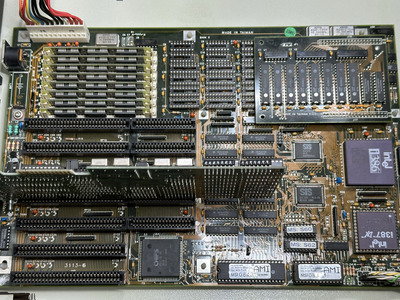First post, by egrath
Hi,
i just finished my first ever retro PC build to play some games i used to play in the late 80s and early 90s. It's based around a MSI 3113-7 386 Mainboard and is working fine generally. But there's one issue:
It just runs at 16 Mhz (according to Checkit 3) even though a 33 Mhz CPU is installed. The CPU was already installed when i got the board and the previous owner didn't knew anything about it, so i can't tell for sure if the jumpers are in the correct positions. Unfortunately, there is no manual available and no printing on the silk screen to indicate which jumpers need to be set in which position.
This is the board in question:
I assume the block of 4 jumpers bottom next to the cache module to be the selectors, but i'm not sure about it and don't want to risk damaging the board. Anyone has the same board and can give me any hints? Additionally, what might be interesting or could help: There's a header on the board for the usual indicators like power led, reset, and so on. There's also one for "TURBO". If this one isn't closed the board does not boot at all.
With best regards,
Egon