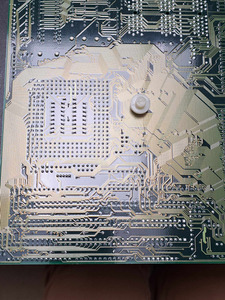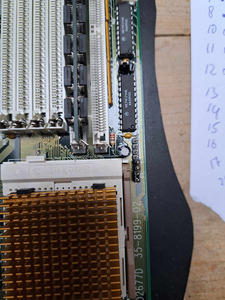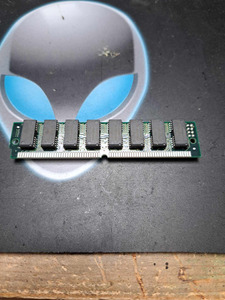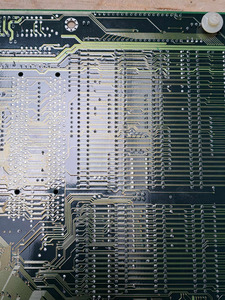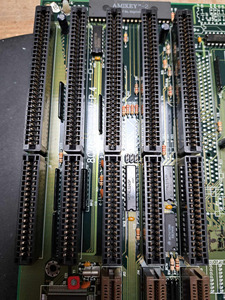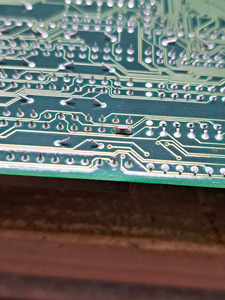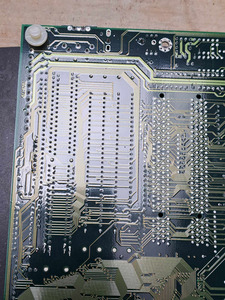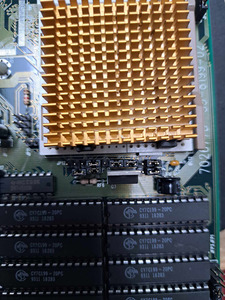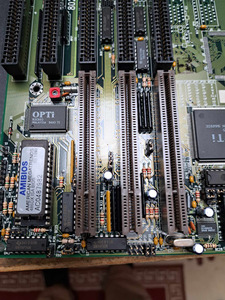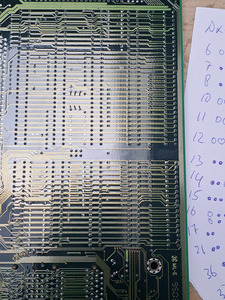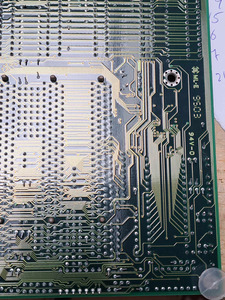Reply 20 of 43, by rasz_pl
Manual clearly states it supports up to 128MB of ram. When it says 16M it means 16M x 36bit = 64MB SIMMs
Manual has jumper settings for DX4 with 3x multiplier = 100MHz. Those were only in 3V. Board lacks 3V regulator 😮 WTF is going on?? Is the regulating transistor mounted inside the socket under CPU? Comparing jumper tables it looks like Jumper 16 dual block is responsible for switching between 5 and 3.3V. In theretroweb picture there is an empty 3 pin footprint nearby that could be the missing 3.3V regulator.
Are you sure you correctly set all the jumpers for "DX4 with 3x multiplier" from the manual? page 84 second option
as a last ditch effort set fsb to 25MHz