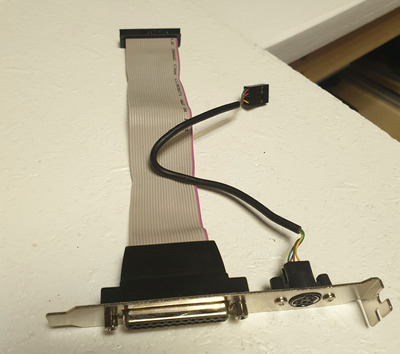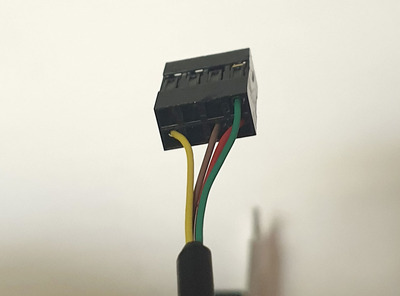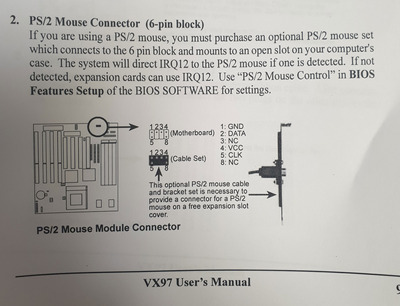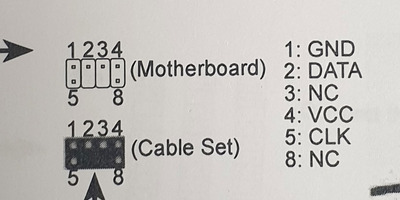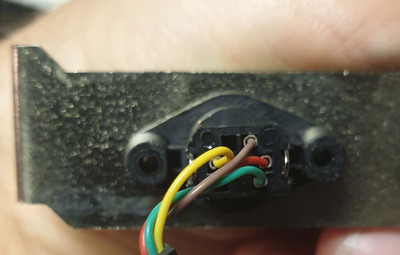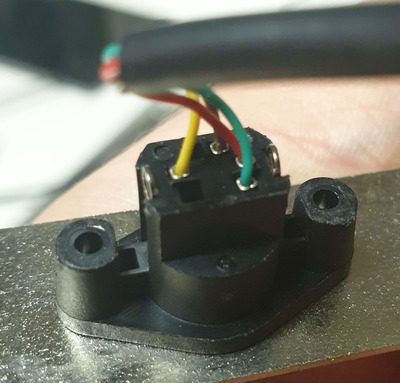First post, by claesbas
Hi, So I am working on a 166mhz mmx machine and I have a ASUS VX97 motherboard. Everything works great but there was no PS/2 mouse and all my attempts of getting a USB mouse working with a USB PCI board failed.
In the manual of the ASUS VX97 motherboard there is a page about an extra PS/2 bracket that one could purchase. Of course those are hard to get but I did find another one on pccables.com
However my guess here is that its connected differently than ASUS one:
In the manual there is this information:
Here is a closeup:
Could anyone that understands this guide me what needs to be done and what colors of the cables would be correct?