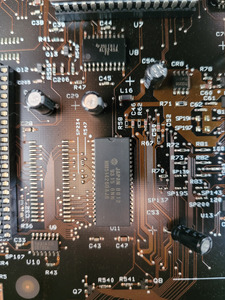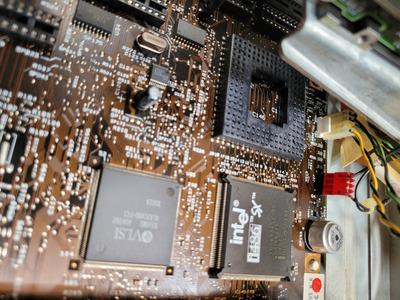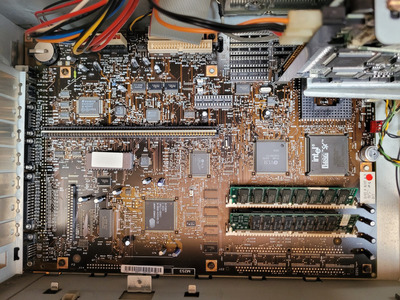Drosse1meyer, I'm sure we all agree with you 😉
debs3759 wrote on 2023-09-10, 18:29:
It seems to me that you need an overdrive CPU with a part number that starts ODP486 (169 pins) and not ODPR486 (168 pins) as the extra pin tells the motherboard to disable the onboard CPU.
debs3759, in the videos, Epictronics shows that to disable the onboard CPU you have to shortcircuit one of the inner pins to ¿Ground?. In fact, the 169th pin is a "key" pin just to make sure you install the CPU properly on the motherboard.
rasz_pl wrote on 2023-09-10, 20:35:
piteta wrote on 2023-09-10, 17:27:Unfortunately they don't give much details
What do you mean? Epictronics shows exactly which pins need to be connected to deactivate onboard CPU and set fsb, after that all 5V 486 will work in upgrade socket.
Sorry rasz_pl, when I said that, I was thinking in the details of the cache and VRAM upgrade. The process of the CPU upgrade is clear, if you pay attention to what he says and read the thread in wich he and Thermalwrong discuss about changing bus speed to join puzzle pieces and understand better how it works.
rasz_pl wrote on 2023-09-10, 20:35:in that case your _only_ options are:
ODP486SX-25, cant find any. Oh what an upgrade that would be :P
$60 ODP486DX-25 one availa […]
Show full quote
piteta wrote on 2023-09-10, 17:27:Overclocking it's not an option, we want to upgrade in a clean and correct way.
in that case your _only_ options are:
ODP486SX-25, cant find any. Oh what an upgrade that would be 😜
$60 ODP486DX-25 one available on ebay, non upgrade
SX2ODP50, cant find any
~$70-360 DX2ODP50, few available on ebay
DX4ODP75, cant find any
anything other wouldnt be "clean", including 486dx2 66 you originally wanted. Even DX2ODP66 (one $40 on ebay right now) will require soldering on the motherboard unless you run it underclocked to 50MHz
debs3759 wrote on 2023-09-10, 18:29:It seems to me that you need an overdrive CPU with a part number that starts ODP486 (169 pins) and not ODPR486 (168 pins) as the extra pin tells the motherboard to disable the onboard CPU.
Imo waste of money and time when all it takes is one wire bridging two pins and you need to mod the board anyway to get correct fsb.
You're right, going the "clean" way is a waste of money... and perhaps, a waste of performance as I guess that the difference between a dx2-50 and dx2-66 will be somewhat noticeable. I think Phil made a video about this I'll have a look and I'll tell my friend about this, and try to convice him to go for a standard DX2-66 if the performance difference is noticeable. Paying more for an overdrive that won't disable the onboard CPU is just non sense.
Thermalwrong wrote on 2023-09-10, 23:38:Sadly IBM locked down the FSB controls on this series of PS/1 motherboards, they can only be set when the board is manufactured […]
Show full quote
Sadly IBM locked down the FSB controls on this series of PS/1 motherboards, they can only be set when the board is manufactured and the user can't change them, so a 25mhz bus system is forever 25mhz bus. That happened a lot with PCs back then, it's only now we can see that there are ways around it. Really that's only possible because we can get datasheets easily now and share more information. If epictronics hadn't made a video and I wasn't bored, the FSB thing would remain unknown 😁
A faster bus speed CPU will still work fine but dx4/100 becomes 75mhz etc. DX2/50 is still much quicker than an SX/25
I'm glad you've already found the thread about the ps/1, but I can understand your hesistance / request for clarification, this type of PS/1 is tough to upgrade.
To be clear, getting that board to operate at 33mhz bus speed to run a DX2/66 at its full speed, is going to require some soldering. You shouldn't actually need the resistors, since in my opinion those were just used by IBM as jumpers that a pick'n'place machine can install. If it were a Taiwanese baby-AT 486 motherboard you'd have jumpers instead of those resistors.
Just remove the resistor at R176, then bridge the two pads at R174 and separately bridge the two pads at R175 for 33mhz bus speed.
If I forgive about 286 and 386 boards, it's the first time I come across a board that fixes bus speed this way. For me it's not a problem to solder and, as far as the motherboard looks like it had come out of factory that way, it shouldn't be a problem to my friend, so thanks for telling me wich are the resistors to add (that was my next question 😀)
Intel486dx33 wrote on 2023-09-10, 23:51:I have 3 IBM PS/1 computers.
I say Forget about Cache upgrade. […]
Show full quote
I have 3 IBM PS/1 computers.
I say Forget about Cache upgrade.
For Best Game play Performance up grade the CPU and RAM.
You can upgrade to a 486dx-50 or higher like 486dx4-75 Overdrive CPU or 486dx4-100 Overdrive CPU.
As far as RAM goes 8mb or 16mb is Good.
Load all your Devices HIGH in Config.sys files.
Cache upgrade will only get you a 3% performance gain at best so it’s really not worth it.
Spend your money on upgrading the CPU instead.
Thanks for your tips Intel486dx33. Right now it has 12MB of ram installed (it came with 4MB) and I don't think I'll go much higher than that, maybe 16MB as you say. About the cache, is it really a 3% of improvement? I though it'd be more :?
Thermalwrong wrote on 2023-09-11, 00:09:Faster cache is fine although won't be made use of unless going to higher bus speeds.
All SRAM is basically the same in my opini […]
Show full quote
piteta wrote on 2023-09-04, 20:52:
- My main concern is the cache. I want to upgrade it to the maximum amount. ¿Is there any problem if I use faster chips than specified at the manual? I've looked at ebay for the UM61256ck-20 and they're more expensive than other faster 256kb chips. Should I pay attention to anything in special or go for a specific manufacturer? Maybe UMC is better than ISS? The idea is to install 16MB of RAM, altough may be in the future it gets upgraded to more ram (24 or 32 megs) if the games he plans to play don't have problems with that amount of memory.
Faster cache is fine although won't be made use of unless going to higher bus speeds.
All SRAM is basically the same in my opinion as long as it's working. Performance would be the same, maybe some run hotter than others but generally that makes no difference.
The thing to watch for is the size like 32kx8, the UM61256ck part code is the right size / pin count. Make sure to read the jumper manual and other info here:
https://theretroweb.com/motherboards/s/ibm-ps … a,-2168a-type-1
You can't really buy straight up fake cache in my experience but lots is remarked or reused, the SRAM I've bought from ebay sellers in China has been fine generally.
What worries me the most, is fake cache. But what you say sounds good. I've found the FK version of that cache, but hadn't been able to find the data sheet. ¿Any idea if it'll be compatible? I guess that the organization/size of the chip should be the same...
Thermalwrong wrote on 2023-09-11, 00:09:
-The motherboard uses an hitachi ram chip for the video card. I guess it'll be better to use the same manufacturer for the ram, but do you know if i can use chips, for example, for siemens as long as they run at the same speed and have a compatible pinout?
Are you looking at the ZIP ram or soldering in another SoJ chip? Looks like it can be one or the other so ZIP would be best. ZIP memory wasn't made for very long so as long as it matches the specs (256k x16 I think?) it should be fine. Something like HM514260ZP8 looks about right although maybe that one's 80ns latency? Not great for video ram but it should work. NEC D424170V-70 should also work fine. As long as the size/arrangement of the memory is the same you can generally switch brands safely, DRAM pinouts are mostly standardised.
Edit: oh huh, the board has 80ns video memory so that Hitachi ZIP-40 is fine 😀
I was going to solder a chip, but found the zip version of the same hitachi ram chip the motherboard is using, so I'll go that way. I also found wich should be the right orientation of the chip, so i guess It should work out of the box when plugged (I just compared with a multimeter the pinouts of the chips with both sockets; I'll post a pic when i have it working)
Thermalwrong wrote on 2023-09-11, 00:09:It's from 1993 so 504MB is the limit without drive overlay software or XT-IDE. Hacking in LBA support is as far as I'm aware bey […]
Show full quote
-Any idea of wich should be the biggest HDD that is supported by this system? 500MB? Does the hacked bios add support for larger HDDs or it's improvements are related with the CPU cache?
Regards and thanks for your help!
It's from 1993 so 504MB is the limit without drive overlay software or XT-IDE. Hacking in LBA support is as far as I'm aware beyond what people can reasonably do with BIOSes right now, sadly. But XT-IDE or another LBA-adding extension ROM fixes it 😀
BTW this page has lots of relevant information for your system including a CPU upgrade table, P23T is 486DX2, P24T is Pentium Overdrive: http://ps-2.kev009.com/pcpartnerinfo/ctstips/e442.htm
It confirms that any ZIP-40 256k x16 memory should be fine for upgrading the video ram, try to match the last number (6,7 or 8 ) on the current Hitachi memory chip so that it's the same latency if possible.
Thanks for the link, looks interesting 😀
About the HDD, it's a pitty it's limited to 504MB. I thought it'd recognize bigger HDD as my 486 (m912 motherboard) recognizes biggers HDDs... i guess one or two years mean a lot in such an old hardware. As I think I have 1GB HDDs lying around, I'll check if at least it's able to boot the OS because 130MB it's way too small...
Disruptor wrote on 2023-09-11, 10:19:
Thermalwrong wrote on 2023-09-11, 00:09:
... Hacking in LBA support is as far as I'm aware beyond what people can reasonably do with BIOSes right now, sadly. ...
mkarcher is quite good in it, as far as SCSI controllers are concerned. However, SCSI controllers without INT13 extension support already use sector numbers internally ("LBA") and just do some kind of CHS translations for PC BIOS compatiblity reasons.
In all BIOSes examined by him he found some bytes of space that allowed him to place his extra code...
Now that you talk about SCSI controllers... ¿Will it be very big the drop of performance if instead of using the integrated VLB controller I look a ISA SCSI controller? And... ¿Will the PS1 boot from it? The bios is quite simple and it doesn't show any thing about SCSI.
Enough of your games Asthar, this is between you and me.