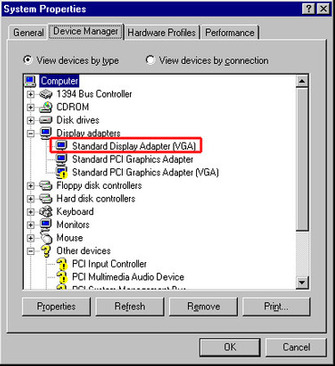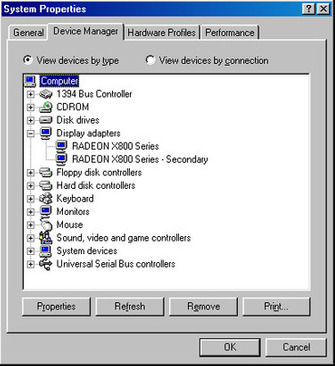Glad to hear that it's working for you! :-)
If you have time, maybe you can also test Incoming. I remember seeing major performa […]
Show full quote
Joseph_Joestar wrote on 2023-09-08, 13:14:
That was indeed the cause of the issue. Removing the second 2 GB RAM stick brought Win9x performance much closer to that of WinXP. I've only tested Quake 2 and 3 so far, but it was enough to see the difference. I'll post more detailed benchmarks a bit later. Also, my E8600 CPU has arrived, and it should improve the scores even more.
Glad to hear that it's working for you! 😀
If you have time, maybe you can also test Incoming. I remember seeing major performance issues with this game (it runs at 1 - 2 FPS at most) in Win98 with Radeon 9x00 / X8xx cards when using the Catalyst 6.2 driver. I haven't dug deeper, though, hopefully there's a workaround.
In case you or anybody else will find it useful, I also have benchmark scores with a Core2 Duo E8600 OC @ 4GHz and Radeon X850XT PCIe (520MHz core / 1080MHz memory):
Win98 Radeon X850XT PCIe Benchmarks
3DMark99 Max: 50253 / 106479
3DMark2000: 50901 3DMarks / 1810 CPU Marks
3DMark2001: 41520 3DMarks
GLQuake 640 x 480 x 16: 1459.3 FPS
GLQuake 640 x 480 x 32: 829.1 FPS
GLQuake 1024 x 768 x 16: 504.3 FPS
GLQuake 1024 x 768 x 32: 408.0 FPS
GLQuake 1600 x 1200 x 16: 399.6 FPS
GLQuake 1600 x 1200 x 32: 381.4 FPS
Quake 2 640 x 480 x 16: 994.2 FPS
Quake 2 640 x 480 x 32: 994.2 FPS
Quake 2 1024 x 768 x 16: 991.4 FPS
Quake 2 1024 x 768 x 32: 971.8 FPS
Quake 2 1600 x 1200 x 16: 672.2 FPS
Quake 2 1600 x 1200 x 32: 601.2 FPS
Quake 3 640 x 480 x 16: 979.0 FPS
Quake 3 640 x 480 x 32: 976.0 FPS
Quake 3 1024 x 768 x 16: 795.5 FPS
Quake 3 1024 x 768 x 32: 675.6 FPS
Quake 3 1600 x 1200 x 16: 531.0 FPS
Quake 3 1600 x 1200 x 32: 456.5 FPS
Quake 3 1600 x 1200 x 32: 382.3 FPS (MAX TEXTURE DETAIL + TRILINEAR TEXTURE FILTER)
MDK2 640 x 480 x 16: 1091.77 FPS
MDK2 640 x 480 x 32: 1085.72 FPS
MDK2 1024 x 768 x 16: 833.13 FPS
MDK2 1024 x 768 x 32: 659.69 FPS
MDK2 1600 x 1200 x 16: 431.21 FPS
MDK2 1600 x 1200 x 32: 392.11 FPS
MDK2 1920 x 1440 x 16: 370.81 FPS
MDK2 1920 x 1440 x 32: 324.62 FPS
Unreal 640 x 480 x 16: AVG 693.48 FPS / HIGH 1318.09 FPS / LOW 340.76 FPS
Unreal 640 x 480 x 32: AVG 670.17 FPS / HIGH 1248.49 FPS / LOW 325.66 FPS
Unreal 1024 x 768 x 16: AVG 633.59 FPS / HIGH 1173.88 FPS / LOW 332.65 FPS
Unreal 1024 x 768 x 32: AVG 591.08 FPS / HIGH 1044.44 FPS / LOW 310.30 FPS
Unreal 1600 x 1200 x 16: AVG 464.26 FPS / HIGH 667.95 FPS / LOW 277.77 FPS
Unreal 1600 x 1200 x 32: AVG 377.42 FPS / HIGH 574.50 FPS / LOW 226.90 FPS
Unreal 1920 x 1440 x 16: AVG 339.86 FPS / HIGH 493.96 FPS / LOW 208.85 FPS
Unreal 1920 x 1440 x 32: AVG 283.37 FPS / HIGH 442.44 FPS / LOW 165.73 FPS
Expendable 640 x 480 x 16: AVG 756.78 FPS / HIGH 909 FPS / LOW 611 FPS
Expendable 640 x 480 x 32: AVG 755.57 FPS / HIGH 909 FPS / LOW 611 FPS
Expendable 1024 x 768 x 16: AVG 736.35 FPS / HIGH 876 FPS / LOW 617 FPS
Expendable 1024 x 768 x 32: AVG 735.71 FPS / HIGH 874 FPS / LOW 616 FPS
Expendable 1600 x 1200 x 16: AVG 544.47 FPS / HIGH 653 FPS / LOW 489 FPS
Expendable 1600 x 1200 x 32: AVG 525.28 FPS / HIGH 629 FPS / LOW 458 FPS
Expendable 1920 x 1440 x 16: AVG 424.15 FPS / HIGH 493 FPS / LOW 356 FPS
Expendable 1920 x 1440 x 32: AVG 385.51 FPS / HIGH 456 FPS / LOW 325 FPS
One thing I found funny is that, in GLQuake, at 640 x 480, the Radeon X850XT is "bottlenecking" the E8600 🤣.
When running GLQuake with the "-window" argument, you can test lower resolutions like 320 x 240 (in window mode) and you will see more than 2000 FPS.