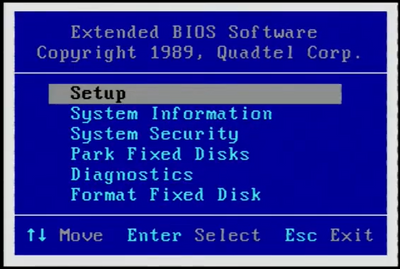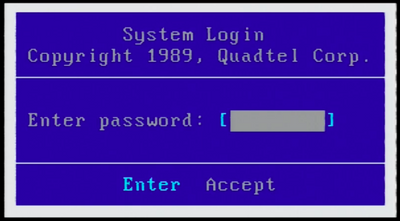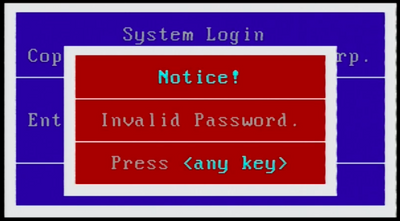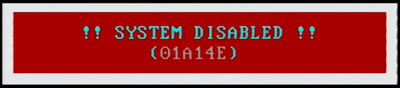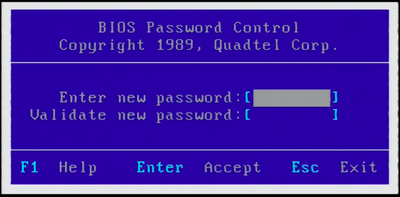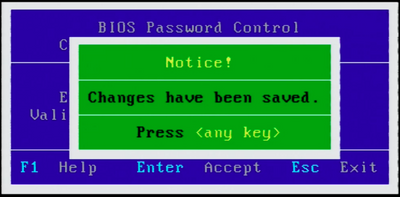First post, by jdmcs
- Rank
- Newbie
TL;DR I'm hoping someone here has knowledge with editing Quadtel BIOSes to bypass the password checks, as the BIOS for the Emerson 500EC computer has a bad implementation of passwords.
I bought a vintage 286 computer that talks from eBay, the place where I buy lots of things I later regret... It's a 16MHz screamer and supports a whopping 8MB of RAM (take that, whoever actually said, "no one will ever need more than 640K of memory.")
Just one problem: The original BIOS that shipped on this board has a big, nasty bug that makes the computer next to useless.
The original BIOS, version 3.05.09, has a System Security feature that allows one to set passwords and permissions for twenty users. You can prevent users from being able to access Setup, serial and parallel ports, drives, and even booting. And therein lies the bug, as apparently the BIOS depends on unknown data being pre-loaded into the DS1287 module. And, of course, the original DS1287 battery died sometime over the past 32 years, and well before I bought the computer.
Once I replaced the RTC module with a compatible replacement, I was able to get into Setup to set the initial settings. However, after saving and exiting, all successive boot attempts result in a password prompt to even boot the system.
- I have no documentation for the system, so I do not know if there is a default password.
- Yes, I have tried the obvious ones from BIOS password lists without success.
- Presumably the "password" it is looking for is uninitialized RTC memory, which probably means I couldn't type it anyways.
- You get three attempts at guessing before the system halts, requiring a press of the difficult to press reset button or a power cycle.
- If I set passwords on that one time I can get into Setup (because the checksum was invalid), those passwords are not recognized.
- I even tried the battery mod on the original DS1287, thinking it was an issue with not being compatible with the DS12885 or bq3285, but alas, the behavior still persists.
One of my livestream viewers pointed me to the Emerson 4412 BIOS on the Vogons Driver Library (http://www.vogonsdrivers.com/getfile.php?file … menustate=30,29), after seeing that the motherboard for that computer looks like mine. Unfortunately, that BIOS has two issues: one, it doesn't support the speech functionality, and two, version 3.05.08 are earlier of the BIOS are incompatible with Windows 3.x (https://jeffpar.github.io/kbarchive/kb/083/Q83904/) without a workaround I don't want to have to do... but yes, for now, I have that BIOS in the system so that it is at least useable.
I can't find any info on modifying BIOSes. It seems as if any information I do find assumes you're trying to do it for a modern computer. I also know that even old BIOSes were often compressed, and I am very rusty in x86 assembly.
But I don't want anyone else that happens to have a 500EC to think it's a brick, especially if they go through the trouble of replacing the RTC just to get stuck at a password prompt. This computer talks (even if just the BIOS error messages), and a 16MHz 286 can play many vintage games well. But limiting oneself to the DOS in ROM (it's barebones as all get out) and a 360k floppy disk isn't a great retro experience either...
Is there anyone up to the challenge?
I'm Justin D. Morgan, Host of Computerized Start™
If you use one of the photos I post on Vogons, I would appreciate being credited by name (Justin D. Morgan) instead of by user name. Thanks!