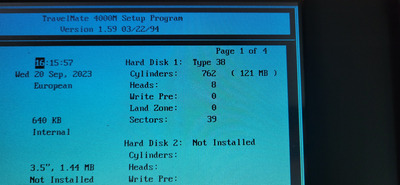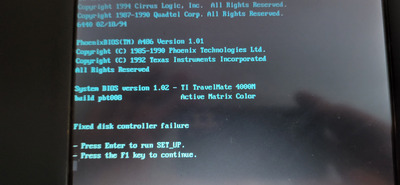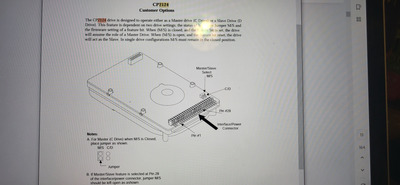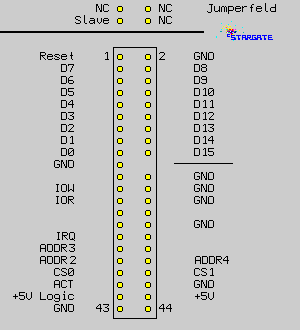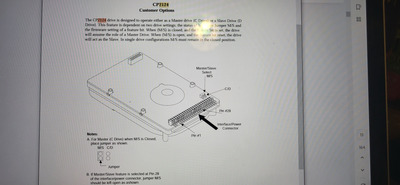First post, by ldare1000
Hi
I am trying to set up a 121mb Hard Drive on an old 486 laptop.
From what I have googled I need to use a jumper to select Single.
However there seem to be two jumper locations, the standard ones by the 44pin connector but also 4 underneath.
From what I understand CD need to be closed, but I am not really sure which CD are.
Can anyone please help?
This link is sort of useful but has a 40 pin IDE connector rather than 44pin, and I am surprised the same model number would be used for a 2.5 and 3.5 drive??
https://www.computerhope.com/hdd/hdd0032.htm
Thanks so much
Louis