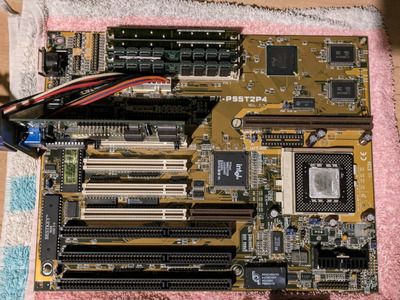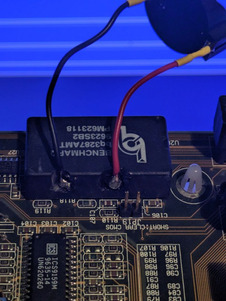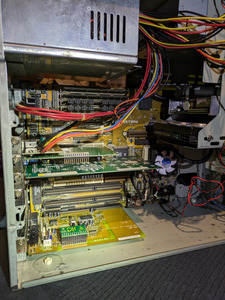Took me a couple of days but finally I can post some kind of update and also a success story! I suppose I will use this thread to document my build now.
So following jakethompson1's advice, I plugged in a random IDE HDD I had laying around, grabbed my Windows 98 OEM CD, connected both HDD and CD-ROM drive to the motherboard, put in the CD, set correct boot order in bios, restarted the machine, and it booted just fine! Well, that is until I selected "boot from CD" in the Win98 CD boot menu. PC seemed to freeze, CD drive stopped all activity, and monitor only displayed the blinking prompt character. No big deal, maybe my Win98 CD is just too old. I burned a legacy FreeDOS 1.3 CD to test the drive with a known working disc, it also only booted partway, dropped me to FreeDOS shell after trying to set up the CD drive... Cue couple of hours of research how booting from CD worked back then, all that El Torito stuff, figured my drive was old enough that it did not really work well with those kinds of CDs. I found couple other IDE CD drives in my parts, unfortunately both seemed to be dead.
So I decided I'd try one last thing. I found a box of floppies in the meantime, from back when my family PC still had a floppy drive. My plan was to burn a Windows 98 boot floppy image to a CD, boot it and copy it's contents to a formatted floppy, then boot from that and access the setup CD that way. Before that I had to find an empty and working floppy though. So I grabbed the first one from the stack, an unlabelled Verbatim, put it in my floppy drive, and just for fun turned on the machine to see if, by some chance, it boots to something. "Starting Windows 95...". It was a Windows 95 boot floppy... Which I must have burned as a kid like 15 or so years ago, for reasons now lost to time. I was so happy to see this message, seems like my life-long interest in old computers and a tendency to never throw away obsolete media paid off in a bizarre way. For fun I checked other floppies, one booted to Windows 1 point something, and another was a My Super MS-DOS boot disk from China DOS Union.
Smooth sailing from then, launched Windows 98 setup using the 95 boot floppy, in the setup I created a Windows 98 floppy to have a backup, installed 98, installed USB mass storage drivers I had burned on a different CD previously, everything worked fine. One drive died on me during this process (newest one from 2007), another was doing something funny to the PSU power lines I think as with it connected CD drive refused to spin up, third and oldest one still works perfectly fine. I updated the BIOS to the patched version with no issues as well. Interestingly, with patched BIOS the initial memory test is so fast that I have barely any time to look at and admire POST screen now. Weird complaint to have, I know.
In the meantime I also swapped fans both on the CPU cooler and in the PSU. Funny thing is, I noticed that this particular PSU turns itself off when it detects no or low load, and apparently new fan is so efficient with power usage that PSU thinks there's no load and turns itself off. Thought I killed it until I plugged my motherboard to it. For reference, I used AAB Super Silent series fans, as I've seen them recommended here in Poland as a cheap and decent option for refreshing these old PSUs and PCs. I also thoroughly cleaned the case and remove rust from the chassis. Disassembled both CD and floppy drives to apply some fresh lube on the gears and add some machine oil to the threaded bars. CD drive now boots CDs with no problem at all after this process, I wonder if that's cause of updated BIOS or fresh lubrication 🤔
As for upgrades, I've added a TAG SRAM, it's a Winbond chip, funny thing is it was the cheapest part of the entire build as it cost me just over 1 USD on a local auction site. I've also tested my IDE to SD adapter, which also works just fine, I'm in the process of modifying BFeely's 5.25 inch enclosure design to fit into a 3.5 inch bay. I also wanted to install a Lian Li 5.25 inch HDD caddy thing I had laying around, sadly it seems it's IDE ribbon is broken cause PC does not detect any drive plugged into it. Shame cause it's black, and it'd break the monotony of off-white, beige front of the case. Plugged in my Voodoo 1 as well, didn't test it with any games yet but it passes through graphics from the GPU fine so I hope the 3D part of it works fine as well. I've also got a Dreamblaster S2 for the Aztech sound card, as it's onboard MIDI synth is charming, charmingly bad in fact. Just as I remember them from back in the day 😅 It's a great little upgrade for a budget build like mine. Also installed a random Windows 9x compatible PCI network card I found in my parts, will be far easier to just use FTP or something to transfer files instead of plugging a USB drive between my machines.
In the meantime the RTC died on me as well. Turns out one of the leads to the battery holder broke off. Tried to fix it, couldn't solder it back no matter what temperature I used, how much flux I added, so I gave up on it. Fortunately parts for a replacement arrived so you can see it installed on the bottom of the board as well. Desoldering the old one from the board was a major PITA though, added a DIP socket to avoid having to do it again in future.
So that's where I'm at now. Attached is the picture of this PC in it's current state. It actually took me like 3 hours to put it together, as this case is without any doubt the worst case I had worked with. Sharp edges I expected, but how it fits (or rather doesn't...) is just terrible. Motherboard has to sit at an angle connected to only one standoff so the expansion card slots line up with back of the case, with both standoffs screwed in only two of the cards it came with lined up. I had to check photos I took during initial disassembly to see if I'm doing something wrong, I compared it with random pictures of this particular case I found online to see if I'm not going crazy, and no I'm not, it's just a terrible case. Not to mention it's very cramped as well. Terrible stuff. A keen eye might notice that sound card is not fully inserted into it's slot, but it just doesn't go in any further than that. Everything in this case is just slightly misaligned like that.
So couple of questions to finish this long post off:
1. I still have one PCI and one ISA slots available (2x ISA if I don't use that PCI). Are there any expansion cards which would compliment this already weird build well? I was thinking about getting a USB 2.0 card to speed up file transfers, as someone earlier in this thread suggested, but if I get network going I don't think I will need one.
2. I'm thinking about getting an L2 cache upgrade as well. From what I know, upgrading from 256k to 512k should not really be a noticeable improvement, so mostly I want to do it just for fun. The manual for this board says the following:
>WARNING: If the cache module that you install already have an extended tag, do
>not install another TAG SRAM into the TAG SRAM Upgrade Socket.
Is there a way to tell if a cache module has an extended TAG on it? On local auction sites I can find a couple of these modules, but at most they are described as 256k cache module, so no details about TAG. Don't want to buy one blindly and accidentally damage my board that way, if it's even possible.
I also have one 5.25 inch bay free, but I think I can figure something interesting to put in there myself. Sorry for a long post, I had to gather my thoughts about this whole process somewhere.
Edit: Forgot to attach the photo. Any spots on the case you see and might think are rust spots are just shiny steel reflecting furniture in my room 😅