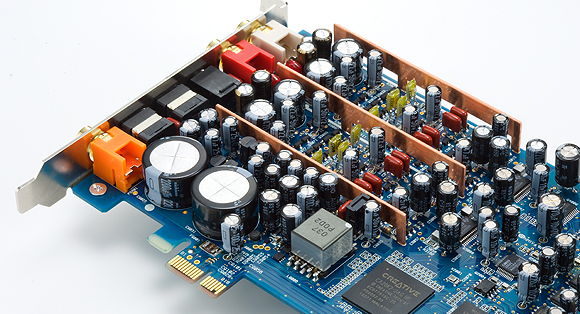Reply 40 of 68, by gerry
ElectroSoldier wrote on 2023-10-24, 17:56:Where as I do a lot. I dug out some of my old games and tried to run then on a Windows 7 PC and they wouldnt which is what got m […]
gerry wrote on 2023-10-24, 15:40:that's interesting because i realise that i hardly use XP for games at all now - and thats largely thanks to Dosbox, gog and varying patches plus the fairly good compatibility of W7 itself
it's worth having an XP machine, and indeed a 9x one, for some older games - hence i tend to think of specs for those as being 32bit era stuf
Where as I do a lot.
I dug out some of my old games and tried to run then on a Windows 7 PC and they wouldnt which is what got me to resurrect Windows XP.
For virtualisation you should be on the VMWare forums should you?
I mean this site is about having the old hardware and doing it for real right?
If youre going to do it that way then you can just run a VM in Proxmox pass through the hardware from a Tesla and call it a Windows 7 gaming PC right?And theres nothing wrong with that at all, its just not what Im about. I like the hardware.
Like my music comes on vinyl, reels and discs not a button on a phone.
vogons stands for "very old games on new systems" so really it isn't about "having the old hardware and doing it for real" but the very opposite by that definition
however it has definitely become a forum that has a strong focus on old hardware (and software) and is better for it
dosbox would qualify as a VM but the others (gog, patches) don't so i'm not sure it would fit in a vm forum
I use my (32bit) XP machines mostly for non gaming software now (some games too) but found over time that so many run just fine in W7 that, given a typical W7 systems capacity and power, why not have most on there in one place ready to go
once the game starts the experience is about the same. As long as the game is 'owned' in some way i'm fine (I mean not depending on steam or something external)
to make a music comparison - listen to a song on streaming and its kind of 'rented', listen from mp3 or cd or vinyl and it doesn't depend on a service - and the experience of hearing it isn't that different only the physical actions surrounding the decision to listen to the song are mostly different (i.e. from place record on turntable to press play on mp3 player)