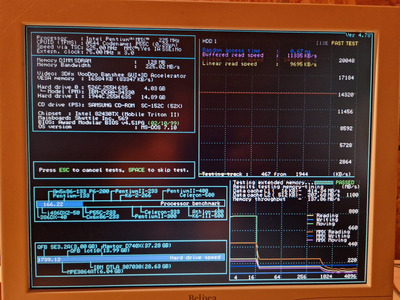First post, by mtest001
- Rank
- Member
Hello all,
I need some advice and help to increase the available disk space on my retrogaming PC.
The specs of my machine are as follows:
Mainboard: Shuttle HOT-569 Socket 7 (chipset 430TX, PCI 2.1)
CPU: Pentium MMX 200 @ 225 (3 x 75 MHz)
Memory: 128 MB SDRAM
HDD: IBM DCAA-34330 Deskstar 4 4.3 GB 5400 rpm
Soundblaster live with front 5.25" panel
Accton ISA network card (10 Mbps NE2000 compatible)
5.25 SAMSUNG CD-Master 52E
3.5" Floppy drive
AT keyboard
Serial 3 buttons Logitech mouse M-M35-9F
12 inches VGA screen from TATUNG
I am looking for convenient ways to increase the storage space on that machine. I bought a cheap $10 SATA->IDE adapter but unfortunately this does not work. When I connect a disk through that adapter the BIOS HDD automatic discovery process hangs and I need to reset the PC. I've tried with 2 different drives, 1 x 128 GB SSD and 1 x 160 GB HDD, as master or slave, and always get the same result.
Not sure from where the problem comes, I believe I have the latest BIOS available for my mainboard but I read that those adapters do not always work.
Now I am considering several alternatives:
a - Buy another, hopefully better quality adapter such as the DELOCK 61635 bi-directional adapter, but I fear I will have the exact same result,
b - Buy a CF->IDE adapter, solution which seems to be well supported but it's a higher investment (CF card are not cheap!),
c - Buy a SATA PCI card - I found a PROMISE SATA300 TX2plus but I am not sure if this card is well supported under Windows 98.
Please let me know your opinion.
Thanks a lot.
/me love my P200MMX@225 Mhz + Voodoo Banshee + SB Live! + Sound Canvas SC-55ST = unlimited joy !