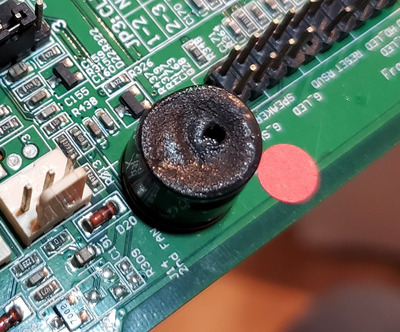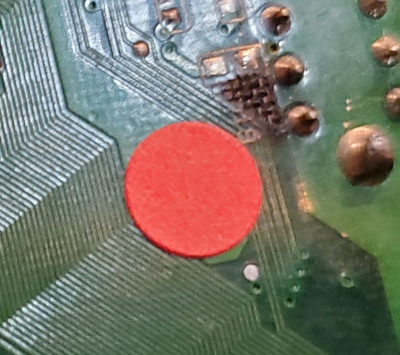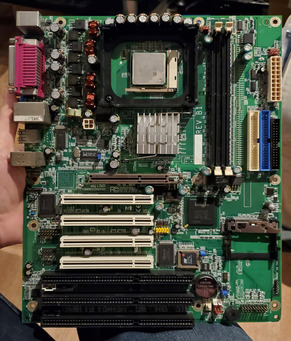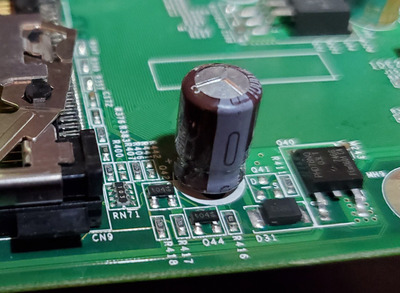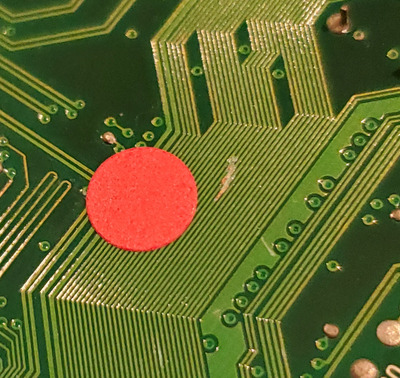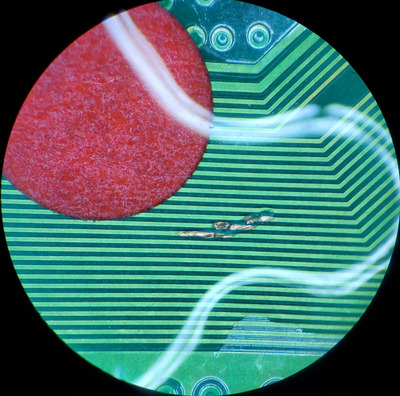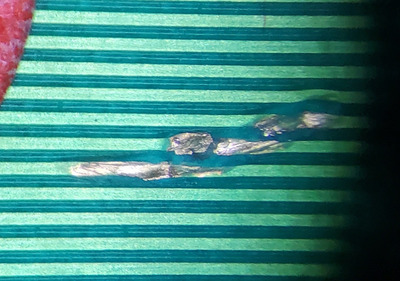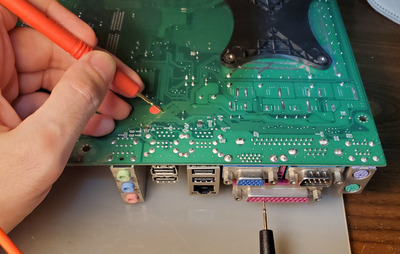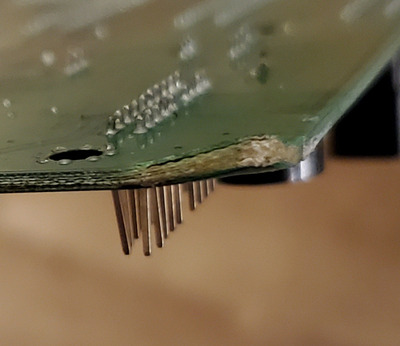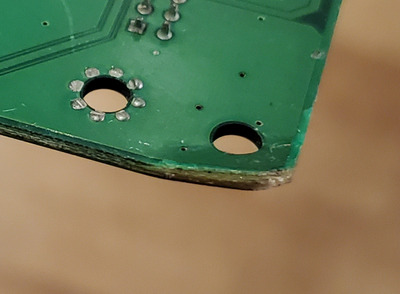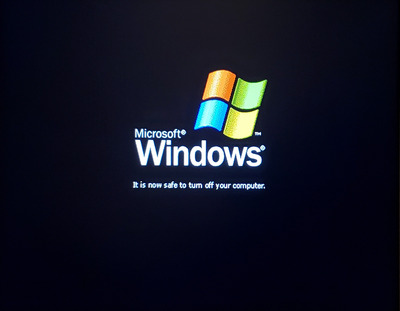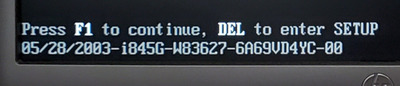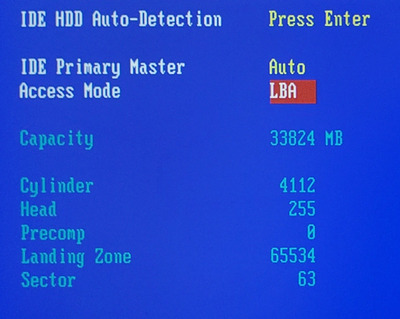First post, by Kahenraz
- Rank
- l33t
I bought this motherboard off of eBay and have had a very unpleasant experience with it. Not only did it arrive damaged, but the functional experience has been less than to be desired.
I always perform a visual inspection of any hardware that I receive, and to my surprise, I found parts of this motherboard to be melted.or burned. I don't know how when or where this occurred, but it is the first instance where I've seen anything like it. The charred underside doesn't seem to intersect any traces, but I found parts of the motherboard to be non-operational regardless.
The most disappointing aspect of the board is that the AGP slot is only meant for flat panel expansion of the onboard Intel graphics, and cannot be used for traditional AGP cards. However, I also found that there was a strange quirk with PCI graphics cards as well. Despite the motherboard being able to initialize the PCI card, after loading into Windows XP, the system always switched back to the onboard graphics. This meant that it was impossible to use anything other than the onboard graphics from within Windows. I tested this with a PCI S3 Trio64V+ and a Voodoo 5 5500. There was no difference whether drivers for the Intel onboard graphics were installed or not, if the onboard graphics is disabled in the BIOS, or disabled from within Device Manager. PCI graphics do work fine from within DOS, however.
I also found there to be some kind of fault with the bottom two PCI slots on my motherboard. They were not receiving power, according to my diagnostics card, did not report any BIOS codes at startup either. One of the power rails would flash of I tilted the card back and forth in the slot, but that was it.
I don't know if I needed to do something special in the BIOS, but I could not get the onboard CF card slot to recognize from the BIOS or from within Windows, so I suspect that it's somehow damaged as well.
On a positive note, all three ISA slots work out fine with full DMA support and legacy IRQ/DMA reservation from within the BIOS.
The onboard IDE controller is also mediocre, supporting only up to ATA100 and suffers from an AWARD BIOS limitation of 33.8GB, even with the latest BIOS.
I found a weird quirk in the BIOS where it locks up when choosing the option to save changes and reset. I worked around this by using the BIOS from a similar board, the DFI ITOX G4V621-N. Unfortunately, even dated from 2007, this BIOS still suffers from the 33.8GB limit.
The front panel header is also somewhat annoying in that there is only a power-on pin. There is no reset pin. This means that using it in a modern case will have a dead button on most front panels.
I'm sure that someone can come up with a use case for this system as a retro machine. Early Intel graphics are actually quite good in this respect for compatibility, and they work well in pure DOS as well. But there are better motherboards for XP and an older board would with working AGP would be more flexible than just PCI.
This was a fun little adventure, but I am certainly unimpressed.