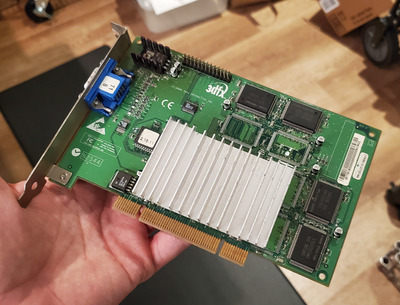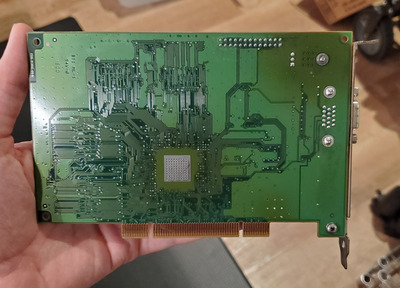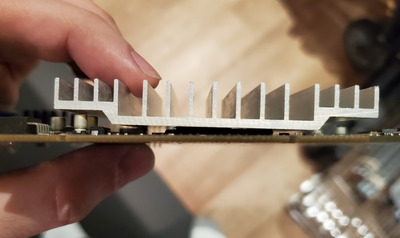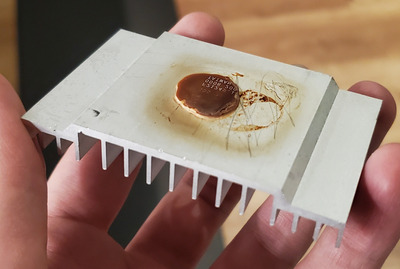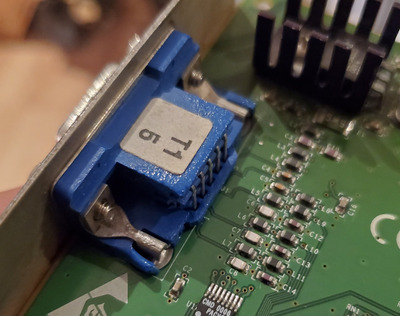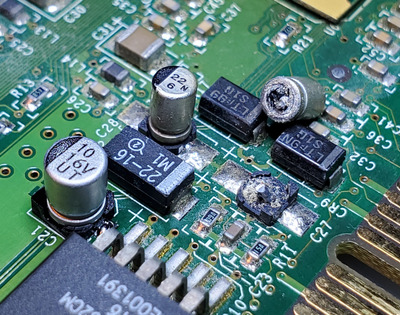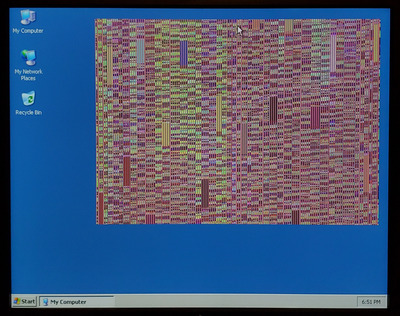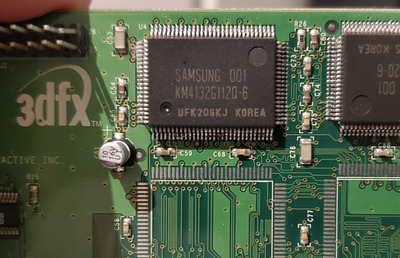First post, by Kahenraz
- Rank
- l33t
I bought a for-parts Voodoo 3 from eBay that I thought might have only needed a little work, but it seems like the problem is not so obvious.
The card was very beat up and looks like it may have even been baked by a previous owner. Some of the capacitors also looked like they were leaking or had dried up, and a few tested bad after being removed.
I replaced all of the capacitors and reflowed the pins on all of the memory chips. There is no video output from the VGA but the card is detected by the system (there is no BIOS alarm for no video device) and the card is detected by Windows when using an second video card for display output.
So the card is mostly working but there is no video output.
What else could be the problem? I'm hoping that this isn't an issue with the BGA. I can't tell if all of what looks like flux residue is from the factory or if someone tried to reflow it at some point. The heatsink looks like it has been removed previously, since it has scratch marks on it where the old thermal paste was removed.
Here are some photos of the card in various states of repair.