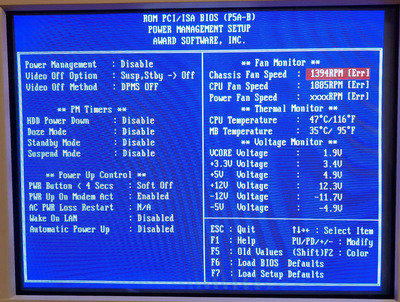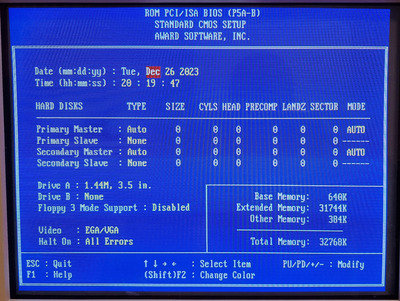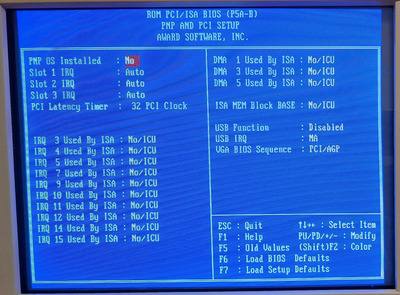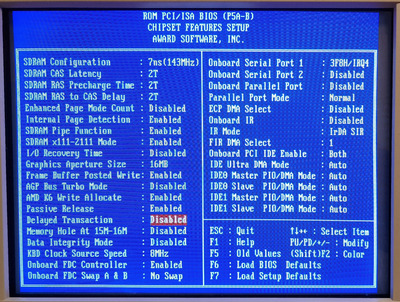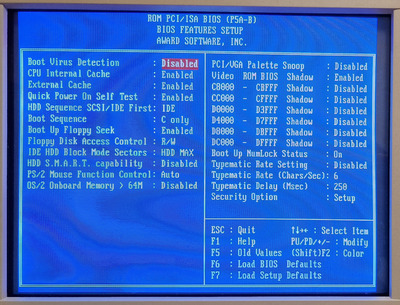First post, by egbertjan
I have two retro PC's with a Asus P5A-B rev 1.04 mainboard. I have DOS 6.22 installed. When I format a floppy disk I hear a terrible uninterrupted beep coming out of the PC-speaker. In both PC's I have a soundcard, one with a Mozart OTI601 rev B and the other with a Creative AWE 64 Gold. The same beep comes with the Sound FX of Duke Nukem 3d on the Mozart card. I can end the beep only by power off or resetting the computer with the reset button. In my other retro PC's I don't have this problem. Is there anybody who knows this problem and can help me solving it.